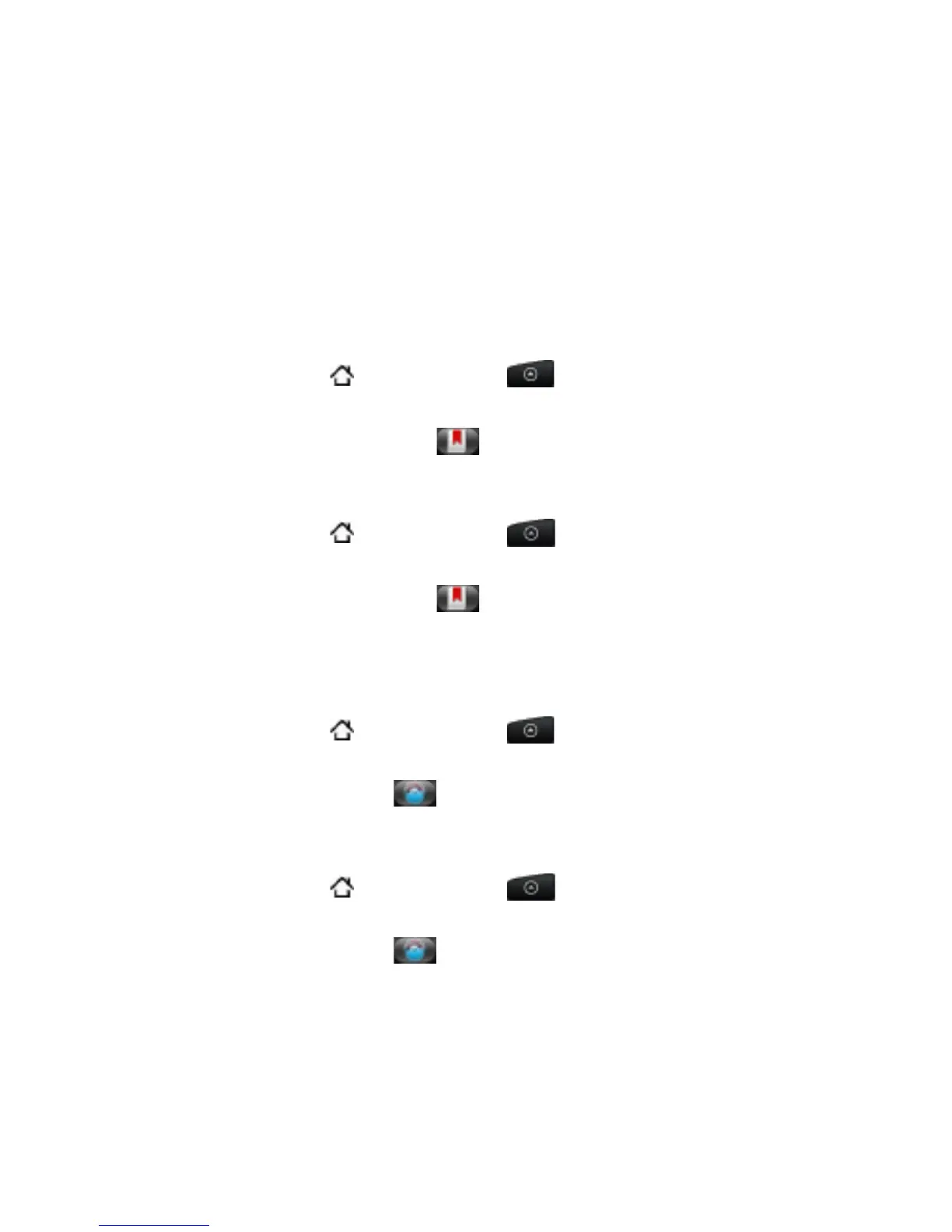Internet 201
Bookmarking a web page
While viewing a web page, press MENU, and then tap Add
bookmark. The New bookmark screen opens.
Edit the bookmark name if needed, and then tap Done.
Opening a bookmark
Press HOME , and then tap, and then tap > Internet.
Press MENU, and then tap Bookmarks.
On the Bookmarks tab , navigate to the bookmark you want
to open, and then tap it.
Editing a bookmark
Press HOME , and then tap, and then tap > Internet.
Press MENU, and then tap Bookmarks.
On the Bookmarks tab , press MENU and then tap Edit.
Tap the bookmark you want to edit.
Enter your changes, and then tap Done.
Viewing a previously visited page
Press HOME , and then tap, and then tap > Internet.
Press MENU, and then tap Bookmarks.
On the History tab , navigate to the page you want to view
and then tap the page.
Clearing the list of previously visited pages
Press HOME , and then tap, and then tap > Internet.
Press MENU, and then tap Bookmarks.
On the History tab , press MENU, and then tap Clear history.
1.
2.
1.
2.
3.
1.
2.
3.
4.
5.
1.
2.
3.
1.
2.
3.