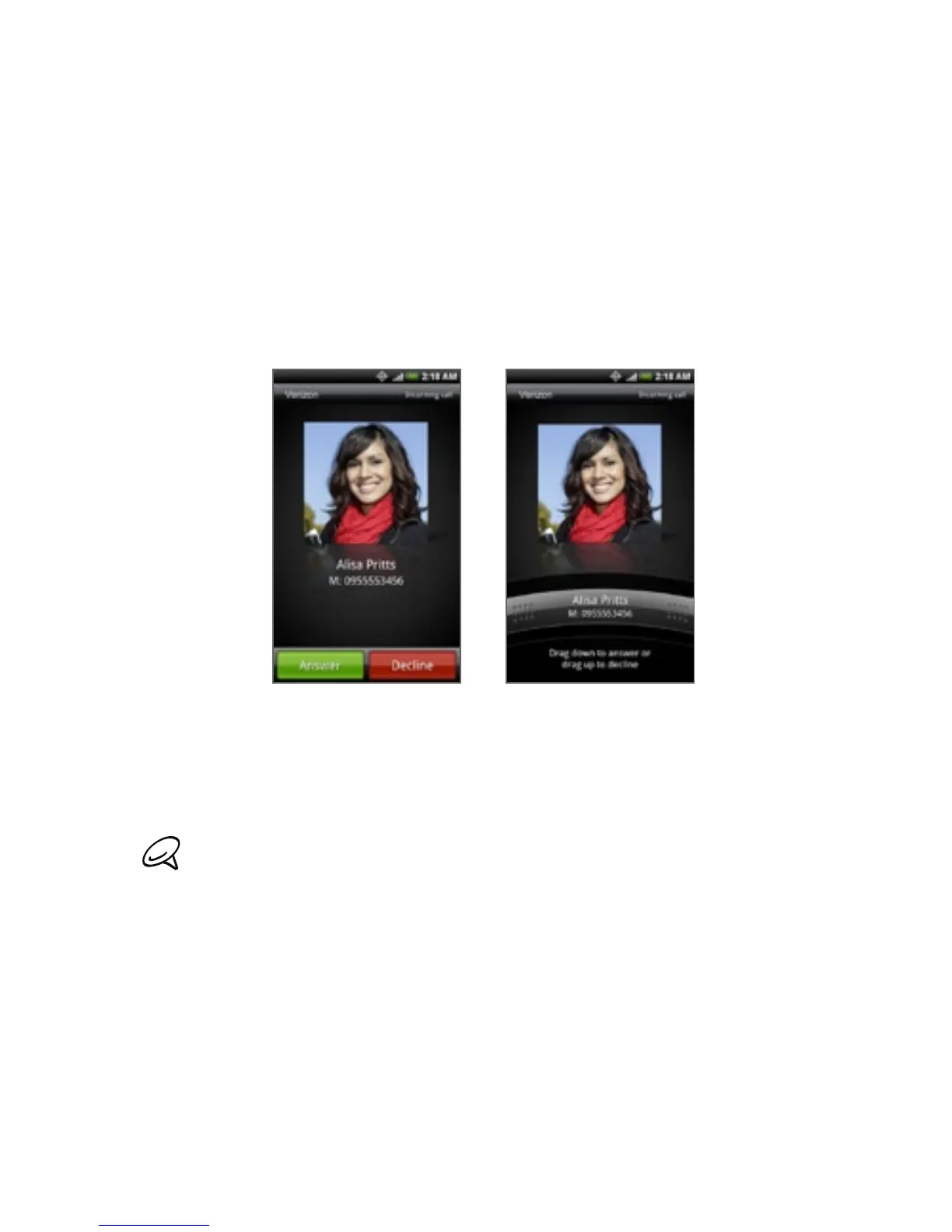Phone calls 65
Answering an incoming call
Depending if the display is on or off, you need to:
If the display is on, tap Answer.
If the display is off, the display will turn on showing the Lock
screen. Drag the bar down to answer the call.
Muting the ringing sound without rejecting the call
Do one of the following:
Press the VOLUME DOWN button.
Place the phone face down on a leveled surface.
If the phone is already facing down, the phone will still ring when
there are subsequent incoming calls.