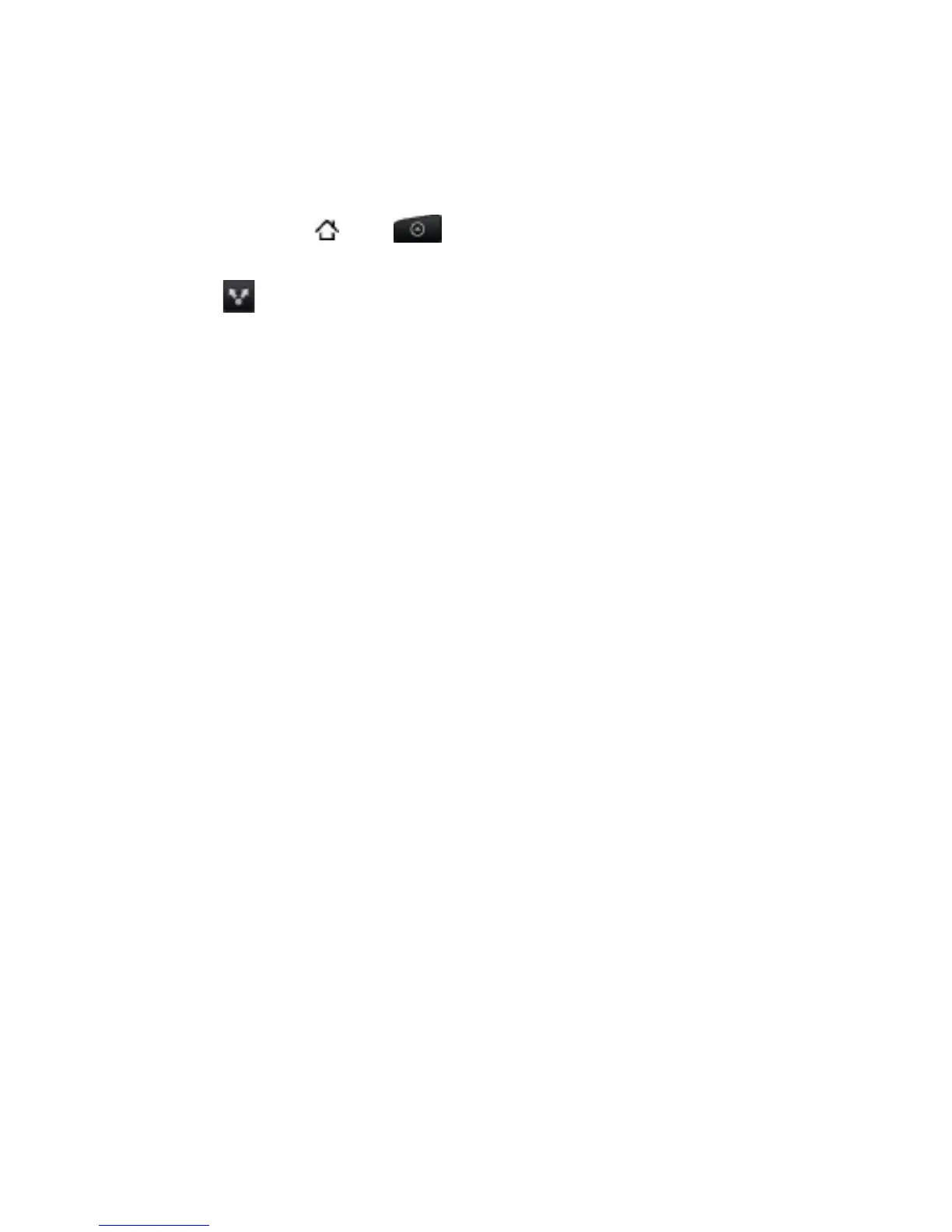236 Gallery
Press HOME , tap , and then tap Gallery.
Tap the album where the videos you want to share are in.
Tap and then on the Share options menu, tap YouTube.
Select the videos you want to share and then tap Next.
Enter the prompted information, such as description and tags,
and select a privacy option.
Tap Upload.
1.
2.
3.
4.
5.
6.