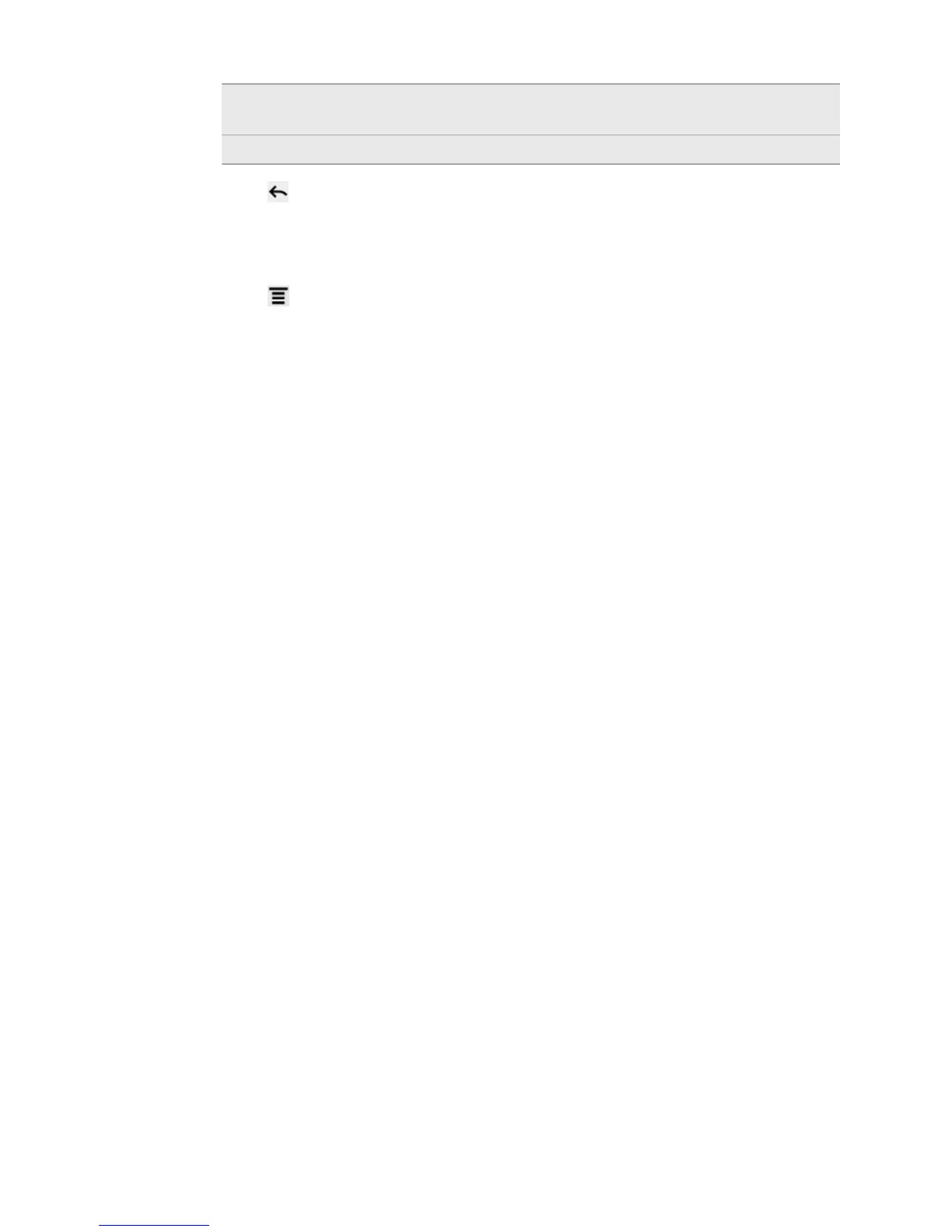Notification
settings
Set email notification settings.
Delete account Tap to delete the email account.
4. Press to save your changes.
Deleting an email account
1. Switch to the email account you want to delete.
2. Press , and then tap More > Settings > Delete account.
102 Email