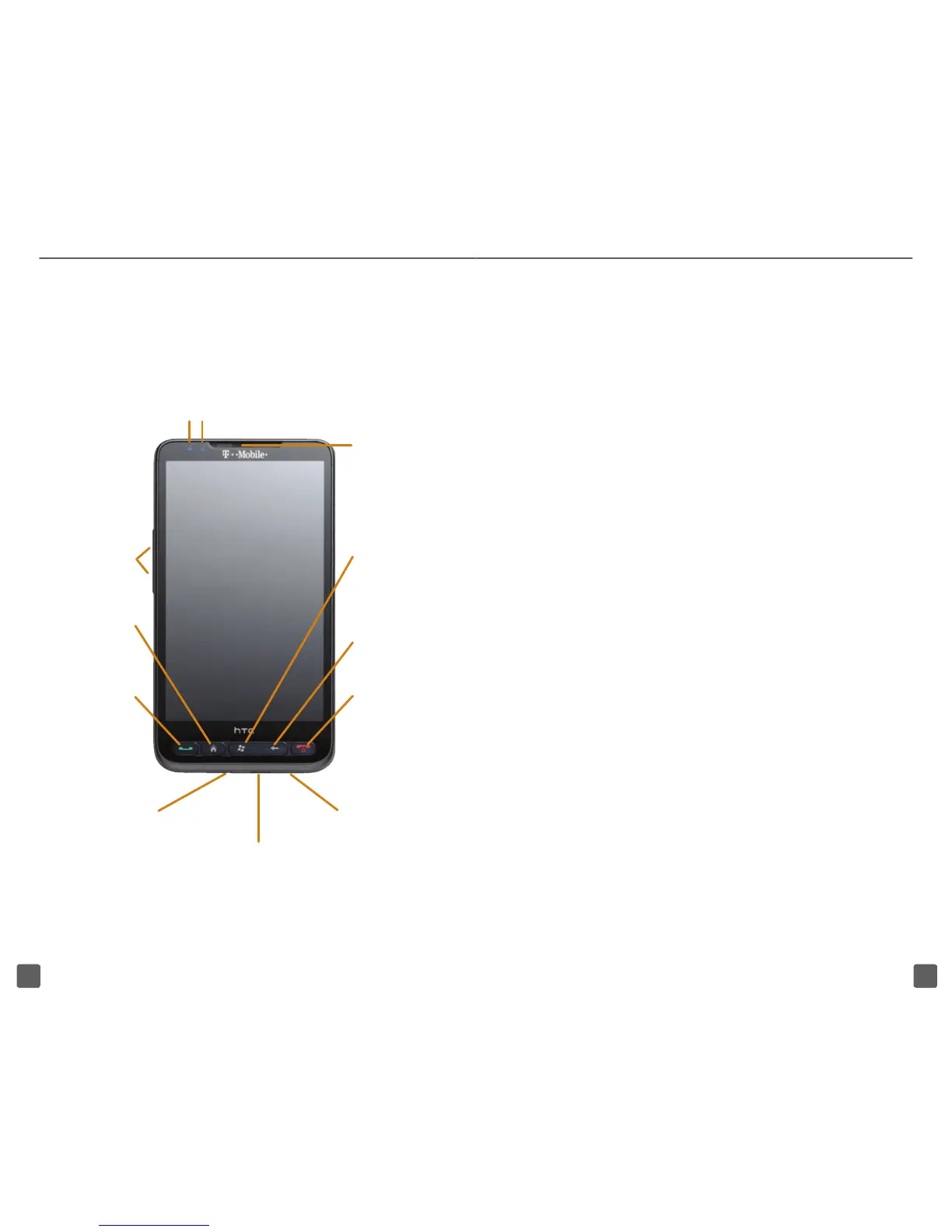SERVICE ACTIVATION
If you are a new T-Mobile customer and
your service has not been activated,
simply call Customer Care at 1-800-937-
8997 from your landline phone and a
T-Mobile Activations representative will
assist you.
You will need the following information
when activating service:
n
Service Agreement and agent
code on your Agreement
n
Your name, home address, home
phone, and billing address
NOTE: For business and government accounts,
please provide the name of your company or
government agency, address, and tax ID.
n
Your Social Security number, current
driver’s license number, and date
of birth for credit check purposes
n
Your choice of T-Mobile rate plan and
services (visit www.t-mobile.com for
latest plan information)
n
SIM serial number and IMEI number
(located on the box bar code label)
By activating service, you acknowledge that you have read,
understand, and agree to be bound by each of T-Mobile’s
Terms and Conditions and your Service Agreement.
INTRODUCING YOUR PHONE
HTC HD2
End key
Press to hang
up and exit
menus.
Press and
hold to lock or
power on/off.
Clear/Back
key
Sync Connector/
Charger port
Send key
Press to make
and answer calls.
Press and hold
to launch voice
command.
Home key
Press to go to
Home screen.
Volume keys
Start key
Press to go to
Start screen.
Headset port
Microphone
Earpiece
Ambient light/
Proximity sensors