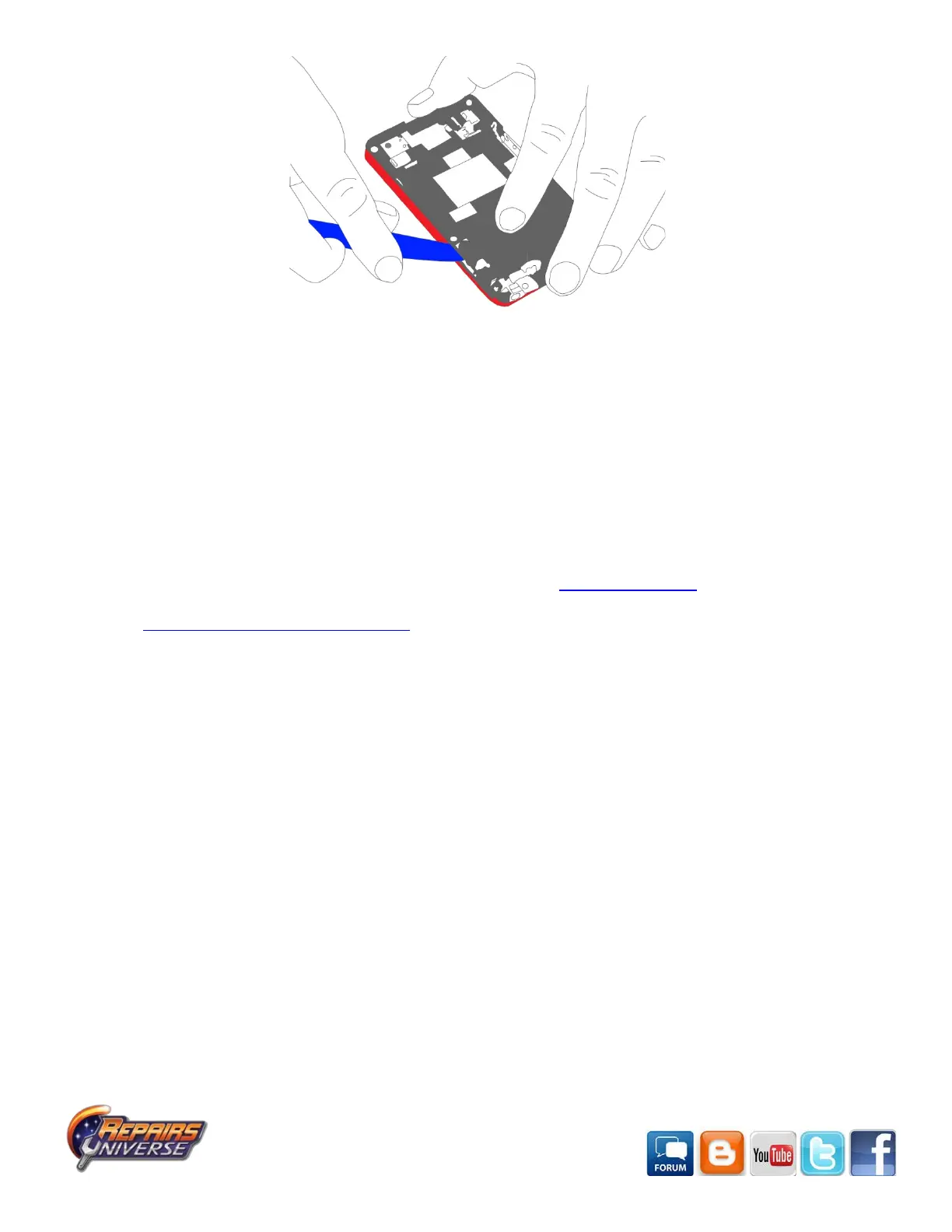Figure 4
• Remove the buttons from the lower portion of the digitizer. Slide a pry tool in between the LCD screen and
digitizer to separate the two.
• You can now replace either the touch screen digitizer or the LCD screen.
.
Your HTC HD2 is now disassembled and ready for replacement of part(s). Reverse the instructions
above to reassemble your HD2.
Notice:
Repairs Universe's guides are for informational purposes only. Please click here for details.
Learn about restrictions on reproduction and re-use of Repairs Universe's repair/take-apart/installation guides, and about
creating hyperlinks to our guides.