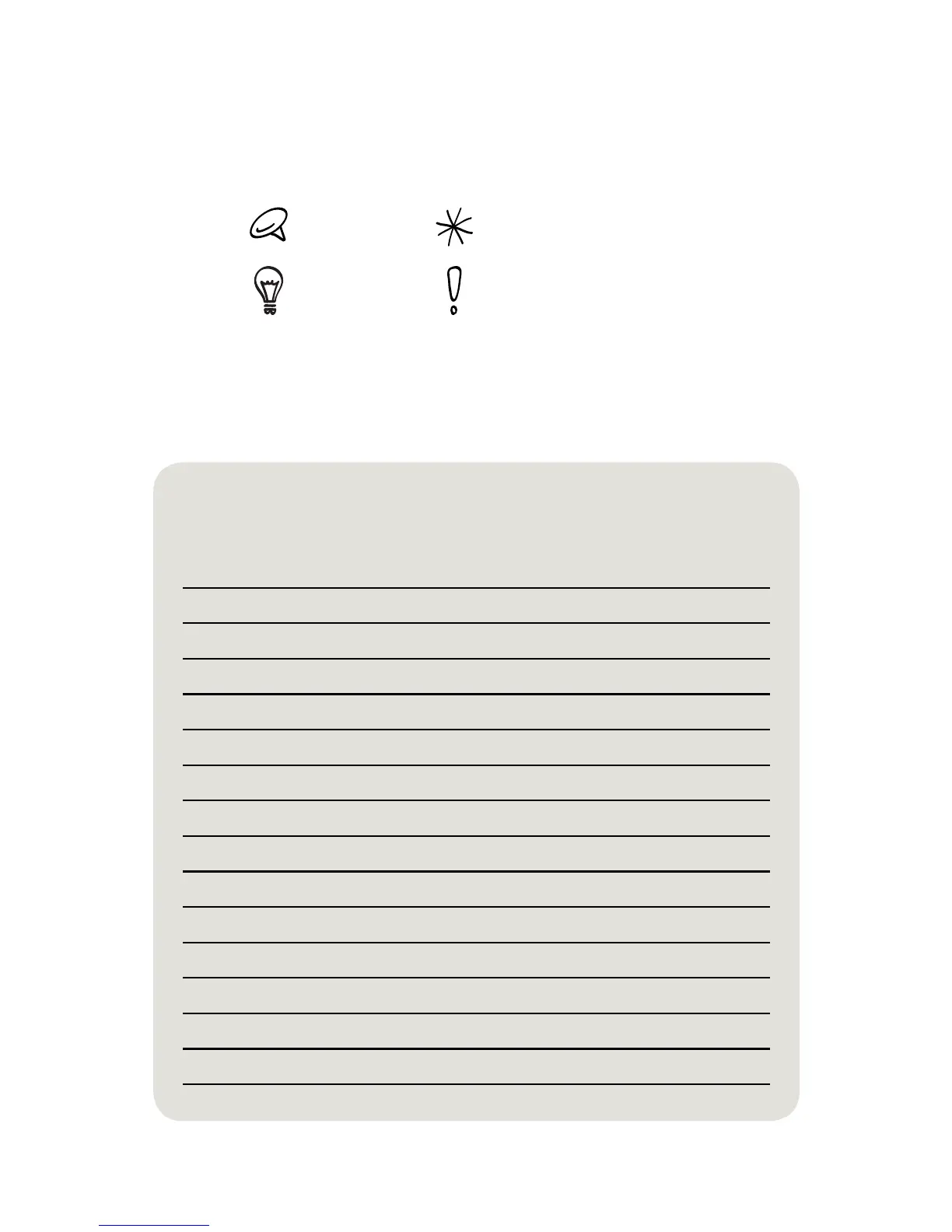Quick start guide 3
This quick start guide will help you get started with
your phone. In this guide, we use the following
symbols to indicate important or useful information:
Notes Important information
Tips Safety precaution
For the complete user guide and other helpful
resources, check out the HTC support website at
www.htc.com/support.
Contents
1. What’s in the box 4
2. Get to know your phone
4
3. Before you turn on your phone
5
4. Get started
8
5. Add your contacts
9
6. Make your first call 1
0
7. HTC Sense 1
1
8. Connect to the Internet 1
4
9. Get your messages across 1
6
10. Stay in touch with friends 1
7
11. Get files into your phone 1
8
12. Sync your phone with your computer 1
9
13. Back it up 2
1
14. Factory resetting 2
2
15. Troubleshooting tips 2
3