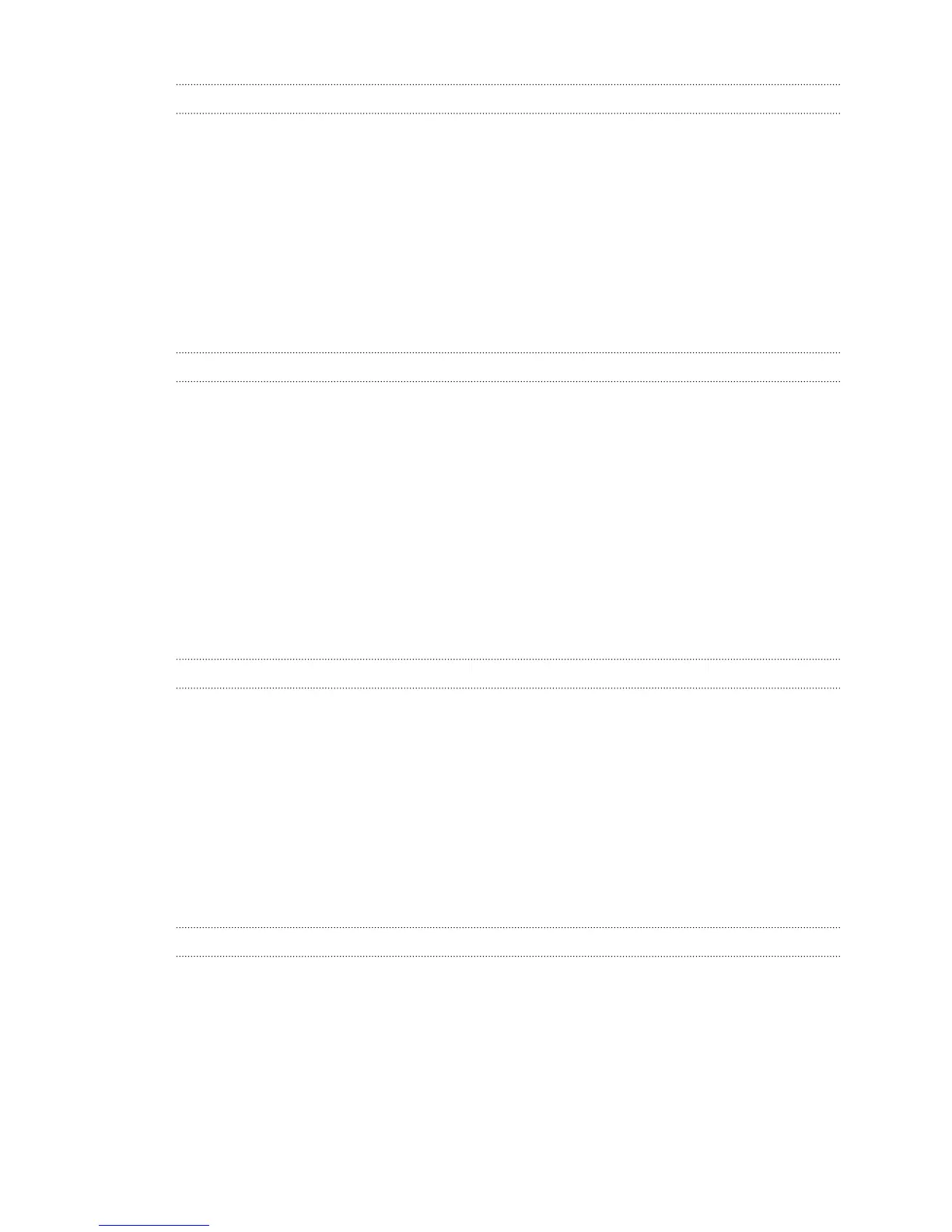Personalizing
Making HTC One V truly yours 30
Personalizing HTC One V with scenes 30
Changing your wallpaper 31
Applying a new skin 32
Personalizing your Home screen with widgets 32
Adding apps and other shortcuts on your Home screen 33
Rearranging or removing widgets and icons on your Home screen 34
Personalizing the launch bar 34
Grouping apps into a folder 35
Personalizing with sound sets 36
Rearranging application tabs 37
Phone calls
Making a call with Smart dial 38
Using Speed dial 38
Calling a phone number in a text message 39
Calling a phone number in an email 39
Calling a phone number in a Calendar event 39
Making an emergency call 39
Receiving calls 39
What can I do during a call? 41
Setting up a conference call 42
Internet calls 42
Call history 43
Home dialing 44
Call services 45
Messages
About the Messages app 46
Sending a text message (SMS) 46
Sending a multimedia message (MMS) 46
Resuming a draft message 48
Checking your messages 48
Replying to a message 49
Forwarding a message 49
WAP push messages 50
Managing message conversations 50
Backing up your text messages 51
Setting message options 52
Search and Web browser
Searching HTC One V and the Web 53
Browsing the Web 53
Private browsing 55
Adding and managing your bookmarks 55
Saving web content for later 56
Viewing your browsing history 56
Downloading files and apps 57
Setting browser options 58
3 Contents