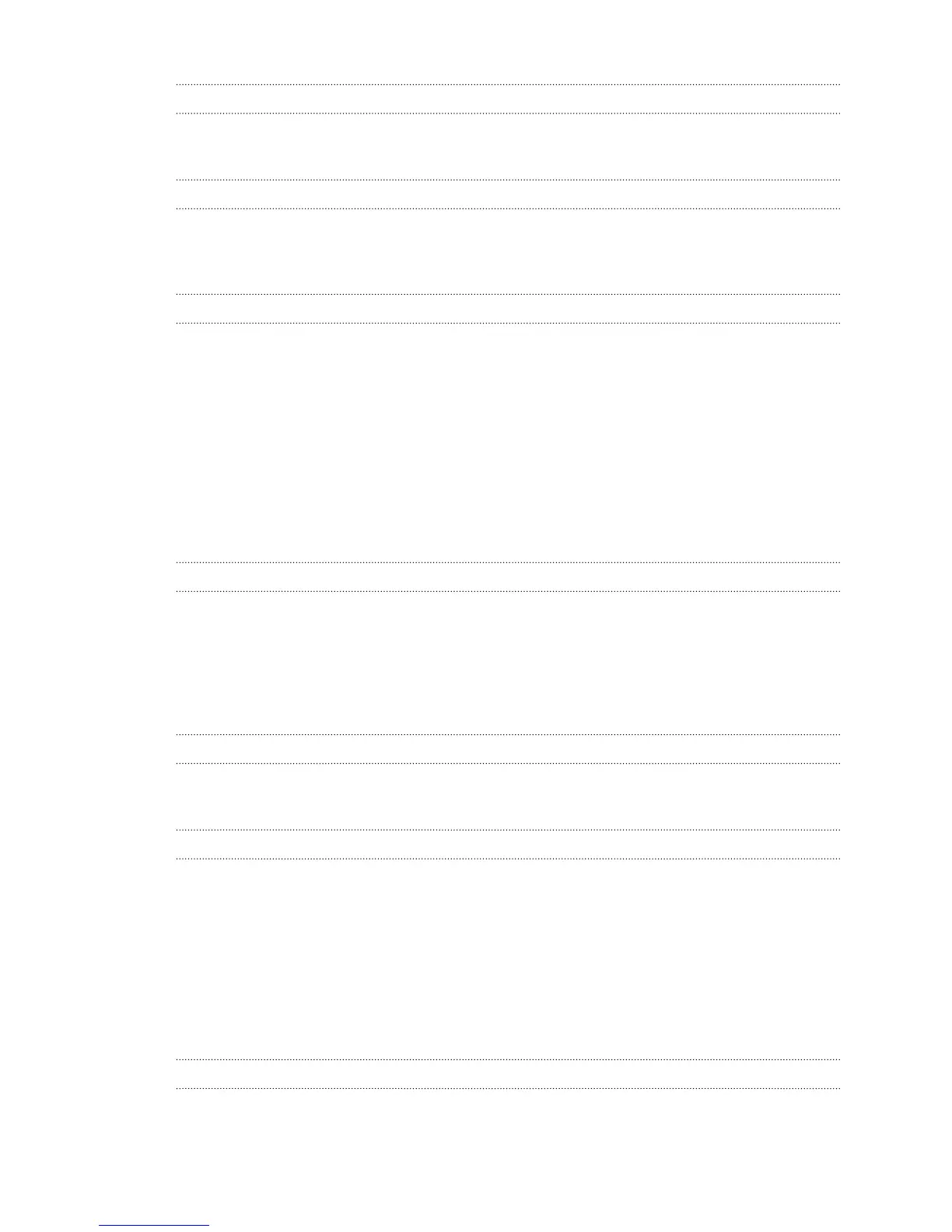Photos, videos, and music
Gallery 59
Music 65
Accounts and sync
Adding your social networks, email accounts, and more 70
Adding one or more Google Accounts 70
Managing your online accounts 71
People
About the People app 72
Your contacts list 72
Setting up your profile 73
Adding a new contact 74
Importing or copying contacts 74
Merging contact information 75
Contact information and conversations 76
Contact groups 77
Adding People widgets 78
Sending contact information 79
Backing up your contacts to the storage card 79
Social
Facebook for HTC Sense 81
About Friend Stream 81
Updating your status in Friend Stream 81
Enjoying Facebook in Friend Stream 82
Chatting in Google Talk 83
Using Google+ 83
Email
Gmail 84
Mail 85
Calendar
About Calendar 92
Creating an event 92
Viewing the Calendar 92
Managing Calendar events 93
Accepting or declining a meeting invitation 94
Setting reminders for your events 95
Dismissing or snoozing event reminders 95
Showing or hiding calendars 95
Changing Calendar settings 95
Online storage and services
Dropbox 96
SkyDrive 100
4 Contents