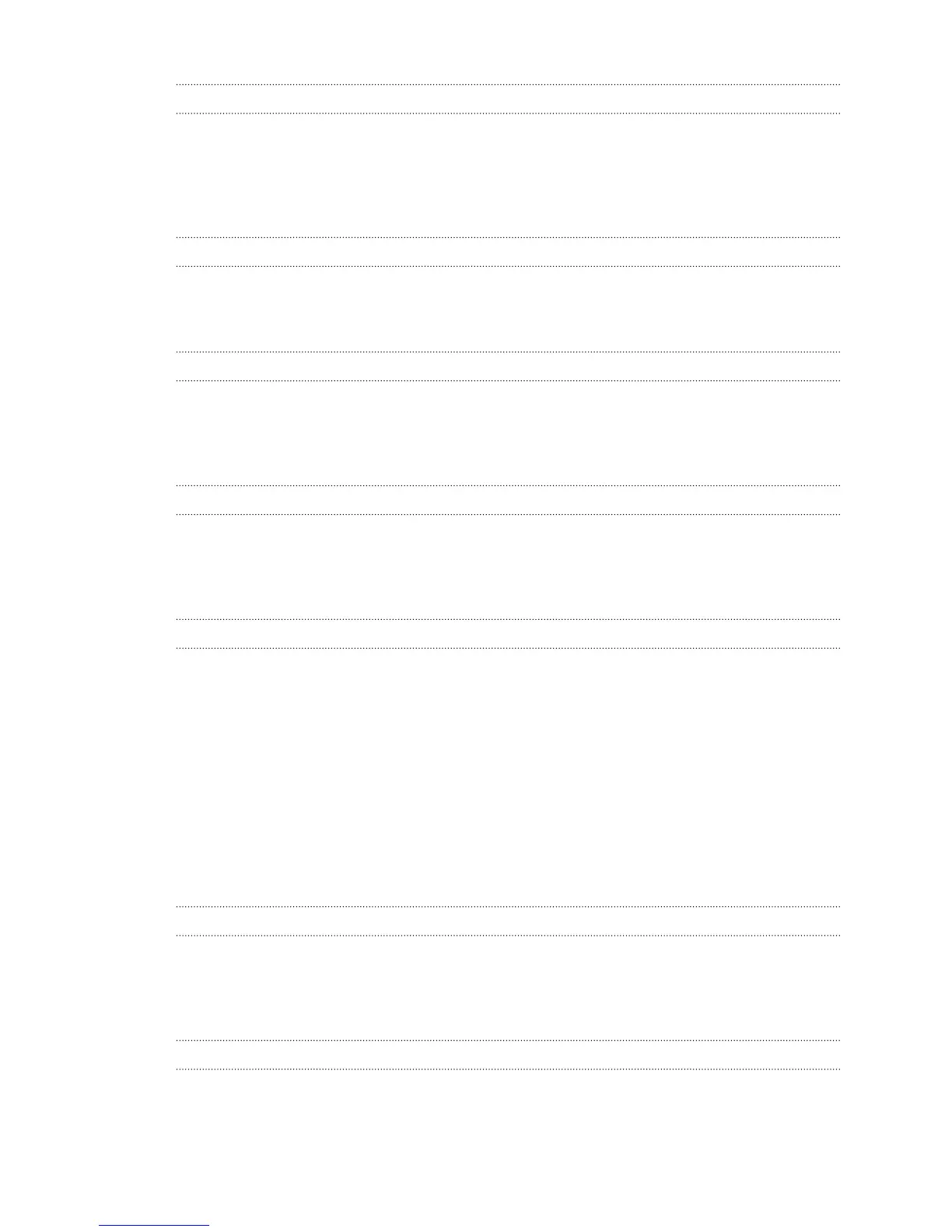HTC Car
On the road with HTC Car 102
Playing music in HTC Car 102
Finding your way with HTC Car 103
Staying connected to your contacts 104
Changing HTC Car settings 104
Travel and maps
Location settings 105
Locations 105
Google Maps 114
Essential apps
Using the Clock 118
Checking Weather 120
Working on documents 121
Completing tasks 122
Google Play and other apps
Getting apps from Google Play 126
Watching videos on YouTube 127
Recording voice clips 128
Sharing games and apps 128
Your phone and computer
Where apps, data, and files are stored 129
Connecting HTC One V to a computer 129
Copying files to or from the storage card 130
HTC Sync Manager basics 130
Playing music in HTC Sync Manager 134
Viewing photos and videos in HTC Sync Manager 135
Setting up HTC Sync Manager to recognize HTC One V 136
Setting up HTC One V to sync with your computer 136
Syncing HTC One V and your computer 140
Ripping music from a CD with HTC Sync Manager 140
Sharing your mobile data connection by USB tethering 141
Connecting to the Internet through a computer 141
Internet connections
Data connection 142
Wi-Fi 143
Connecting to a virtual private network (VPN) 144
Using HTC One V as a wireless router 145
Bluetooth
Bluetooth basics 147
Connecting a Bluetooth headset or car kit 147
Disconnecting or unpairing from a Bluetooth device 148
5 Contents