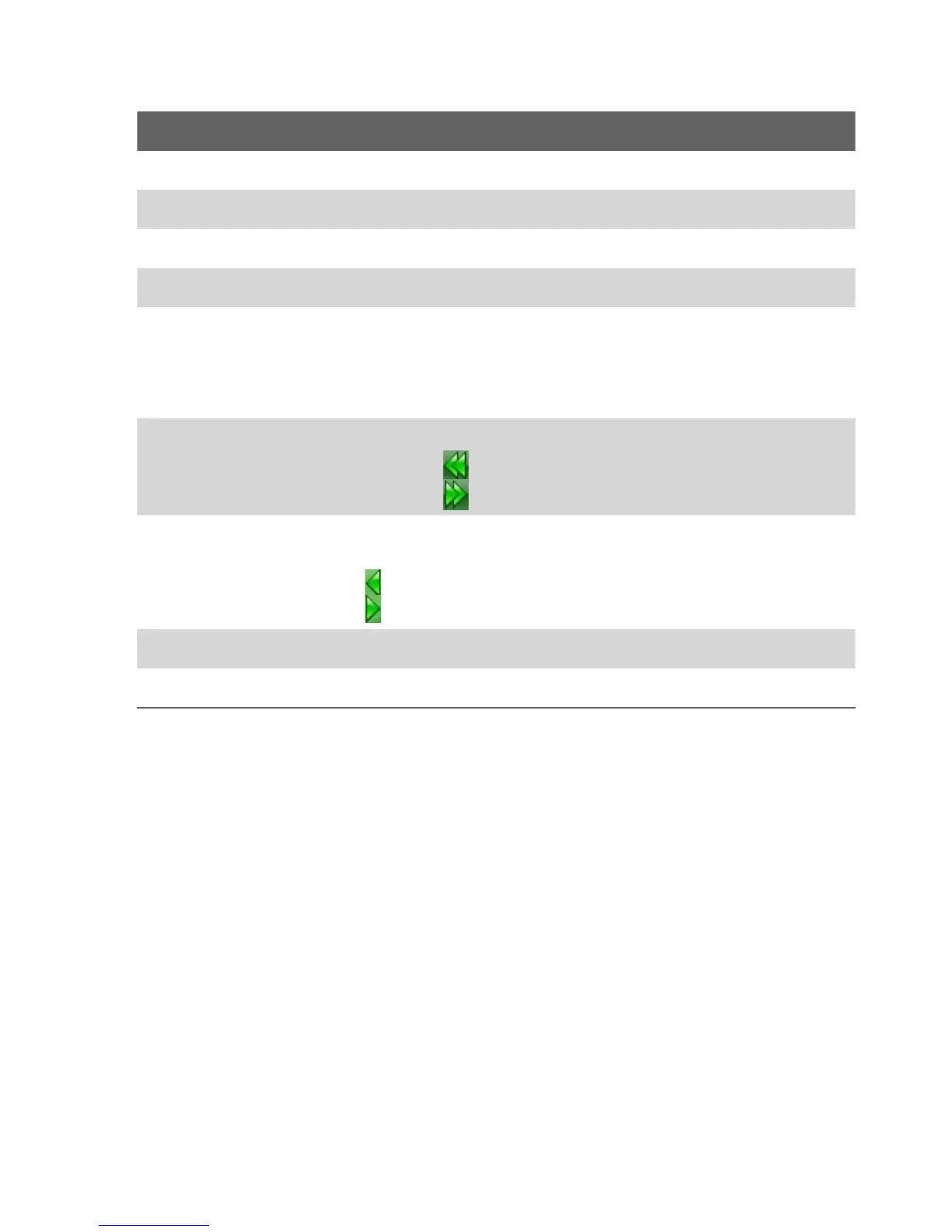172 Experiencing Multimedia
This control Does this
1 Title Shows the ring tone name for the song.
2 Duration Shows the length of the song after trimming.
3 Time Shows the playback time when the song is played.
4 Play/Stop Tap to toggle between playing and stopping playback.
5 Trimmer Allows you to mark the part of the song that will be used
for the ring tone. Drag the left handle to mark the start time
(mark-in point), then drag the right handle to mark the end
time (mark-out point).
6 Rewind/Fast
Forward
While playing:
• Tap and hold to rewind; or
• Tap and hold to fast forward.
7 Mark in/
Mark out
Allows precise marking of the start and end times of the song
that will be used for the ring tone.
• Tap to step backward one second and mark it; or
• Tap to step forward one second and mark it.
8 OK Tap to confirm trimming the ring tone.
9 Cancel Tap to exit MP3 Trimmer without trimming the ring tone.