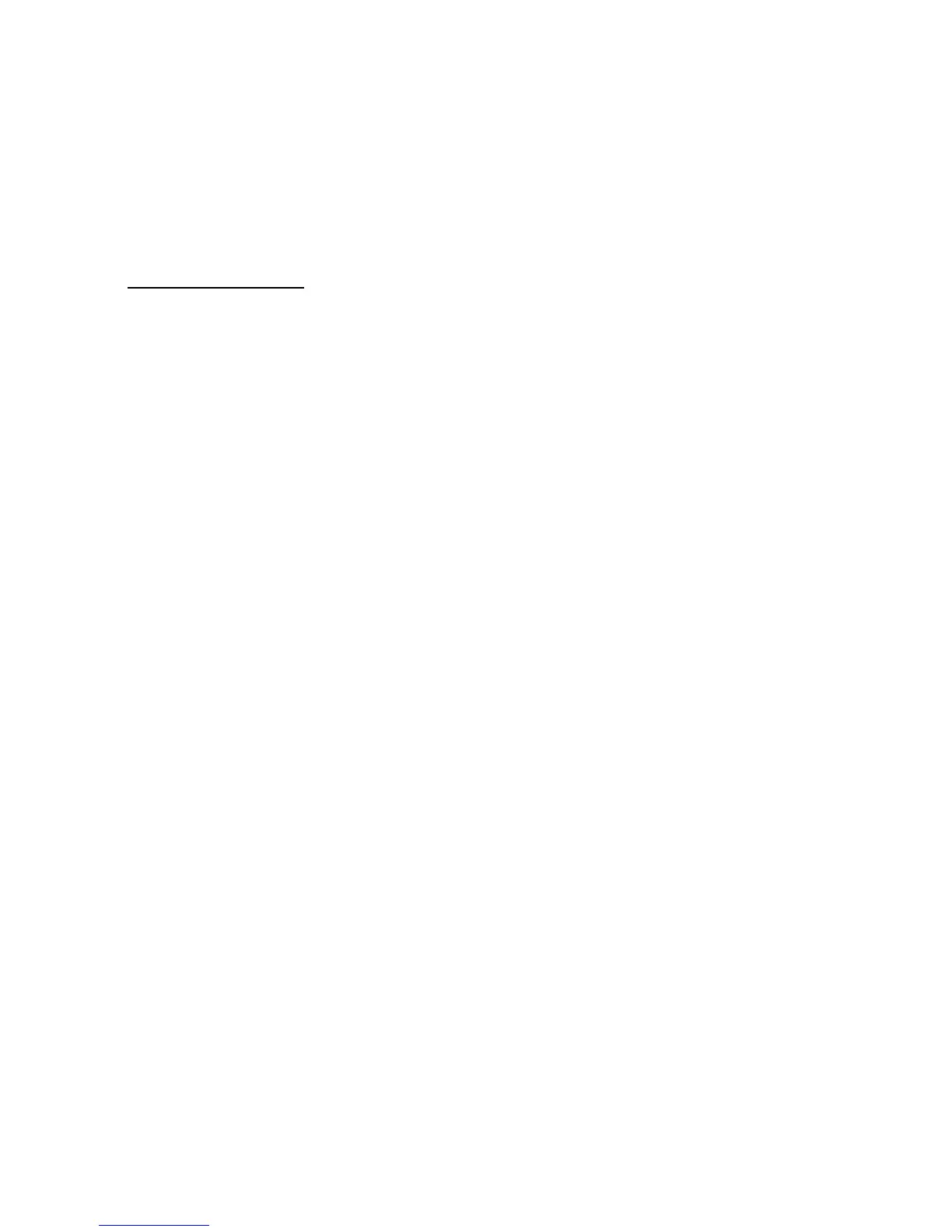124 Exchanging Messages
ICQ®
You will need an ICQ account to use instant messaging. To set up an account, go to
http://www.icq.com.
To sign on
1. On the Home screen, select Start > Instant Messaging.
2. Select
ICQ.
3. Type your ICQ® number and password. Note that your password is case-
sensitive.
4. Scroll to
Save password and Auto-Sign On, and then press CENTER SELECT
to place checks in the check boxes, if desired.
5. Select
Connect.
To sign o
1. At contact list, select Menu > Disconnect.
2. Select
Yes.
To add contact
1. At contact list, select Menu > Add User.
2. Type the contact’s ICQ® number and nickname.
3. Select
Add.
To delete contact
1. At contact list, scroll to the contact.
2. Select
Menu > Delete User.
3. Select
Yes.
To send message to a contact
1. At contact list, scroll to the contact.
2. Select
Menu > Send message.
3. Type your message and then select
Menu > Send message.