Table of Contents
1. Welcome to the HTC Snap Quick Start Guide .............................4
2. Inside the Box .........................................................................................4
3. Get to Know the HTC Snap .................................................................5
4. Installing the Battery and Storage Card ........................................6
5. Get Started ...............................................................................................8
6. Personalize Your HTC Snap .............................................................. 10
7. Use HTC Home ..................................................................................... 12
8. Add Contacts ........................................................................................ 15
9. Take Charge of Your Inbox with Inner Circle ............................. 16
10. Make Calls ............................................................................................. 18
11. Send Text Messages ........................................................................... 19
12. Set Up and Use E-mail ....................................................................... 19
13. Keeping Track of Appointments ................................................... 21
14. Experience the Internet on the Go ............................................... 22
15. Use the Camera ................................................................................... 23
16. Manage Wi-Fi, Bluetooth, and Other Connections ................. 24
17. Synchronize Your HTC Snap with Your Computer .................. 25
Appendix: Safety and Other Notices .................................................. 27
Contents
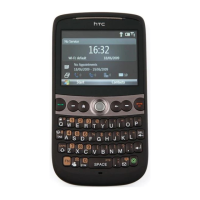
