>
Send a Text Message
1. FromtheHomepanel,scrolltotheMessagespanel
and press
.
2. Select Text message.
3. Enter a wireless phone number or email address.
4. Use your keypad to enter a message or press Menu (right
softkey) > My Text,andthenselectapresetmessage.
5. Press Send (left softkey).
>
Take a Picture
1. FromtheHomepanel,pressStart (left softkey) > All
Programs (left softkey) > Camera to activate the camera.
(Youcanalsopress
.)
2. Usingyourdisplayasaviewnder,aimthecameralensat
yoursubject,andpress
.
3. Press
or toreturntoCameramode,oruseyour
navigation key to select View,Send,Go Back,Delete,or
Hide Menu.
Messaging and Pictures
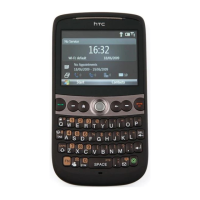
