>
Save a Phone Number
1. FromtheHomepanel,enteraphonenumberandpress
Save (left softkey).
2. Select New Contact > Outlook Contact or Windows Live to
createanewcontact,orselectanexistingcontacttoaddit
to that contact entry.
3. Selectacategoryforthenumber(suchasMobile,Home,or
Work),enteranamefortheentry,andaddanyother
information you wish to store to the contact.
4. Press Save (left softkey).
>
Retrieve a Phone Number
1. FromtheHomepanel,pressContacts (right softkey).
2. Useyournavigationkeytoscrollthroughtheentries,oruse
your keypad to enter the first few letters of the contact entry.
3. Todisplayanentry,highlightitandpress
.
4. Tocalltheentry’sdefaultphonenumber,highlightitand
press
.
Contacts
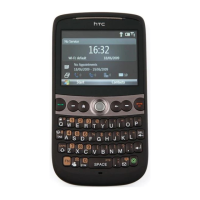
