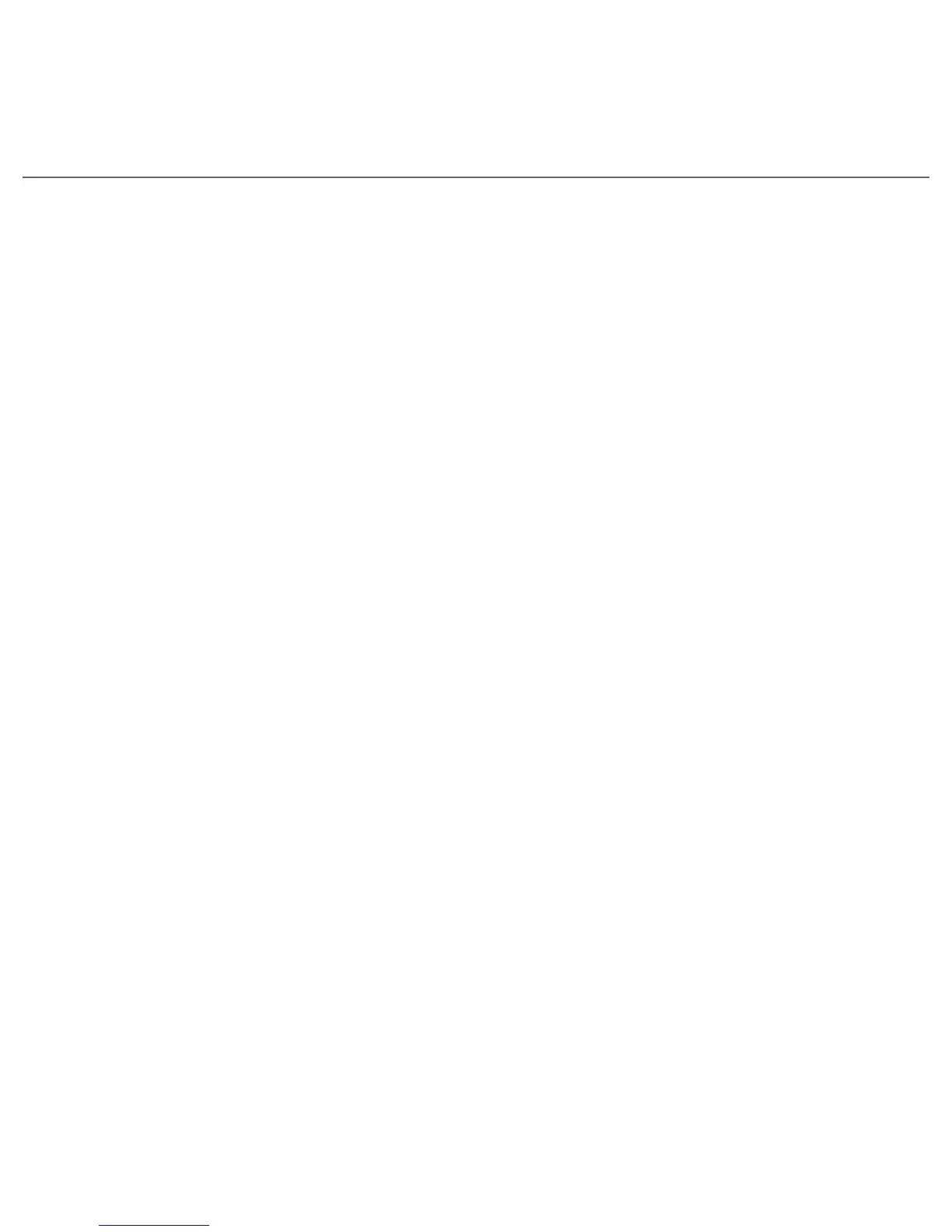Table of Contents
Contents
1. Welcome to the HTC Touch Pro2 Quick Start Guide .................................. 4
2. Inside the Box .......................................................................................................... 4
3. Get to Know Your HTC Touch Pro2 ................................................................... 5
4. Installing the SIM Card, Battery, and Storage Card ..................................... 7
5. Get Started ..............................................................................................................10
6. Personalise Your HTC Touch Pro2 ....................................................................14
7. Add Contacts ..........................................................................................................17
8. Experience People-centric Communication ...............................................19
9. Make Calls ...............................................................................................................21
10. Send Text and Multimedia Messages ............................................................23
11. Set Up and Use E-mail .........................................................................................24
12. Keep Track of Your Appointments ..................................................................25
13. Straight Talk™ .........................................................................................................26
14. Experience Internet Without the Wait ...........................................................29
15. Use the Camera .....................................................................................................30
16. Manage Wi-Fi, Bluetooth and Other Connections ....................................32
17. Synchronise Your HTC Touch Pro2 with Your Computer ........................34
18. Maintain the Performance of Your Device ...................................................35
19. Troubleshooting Tips ..........................................................................................36
Appendix: Safety and Other Notices .....................................................................37