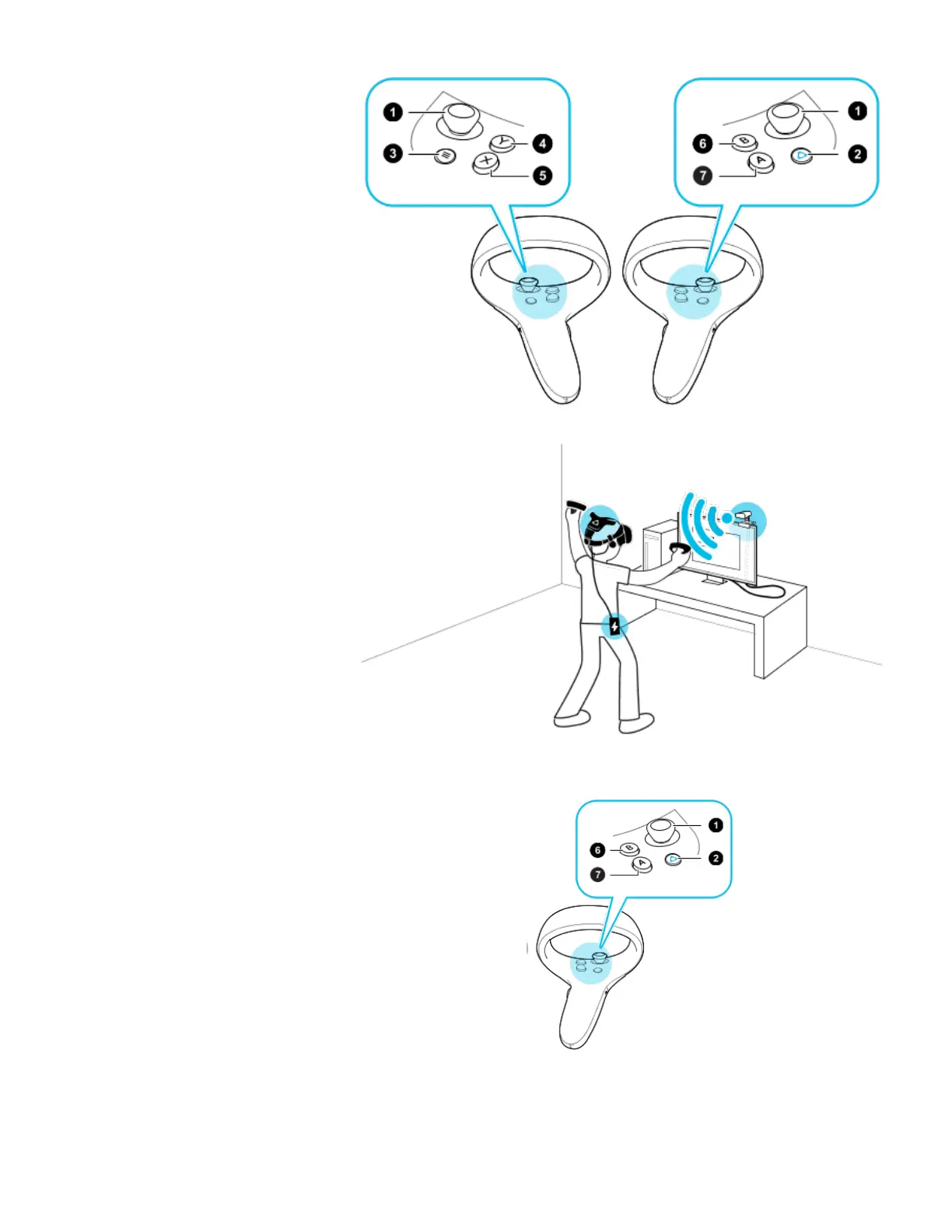8. Turn on controllers by pressing
buon #2 (see diagram).
9. Once everything boots up
you should be able to select
your VR experience by using the
VR headset and controllers.
10. Select the game you would
like to play by poinng with the
controller and selecng with
the trigger buon.
Press the VIVE buon at any me
to go back to the home page.
(button #2 on the right
controller).
Before leaving please plug battery back into charging cable connected to the
PC. Hold down button #2 to power OFF controllers.
Leave headsets and controllers on table where you found them.
After completing these tasks, return this to a staff person to check out of the
VR Studio.
