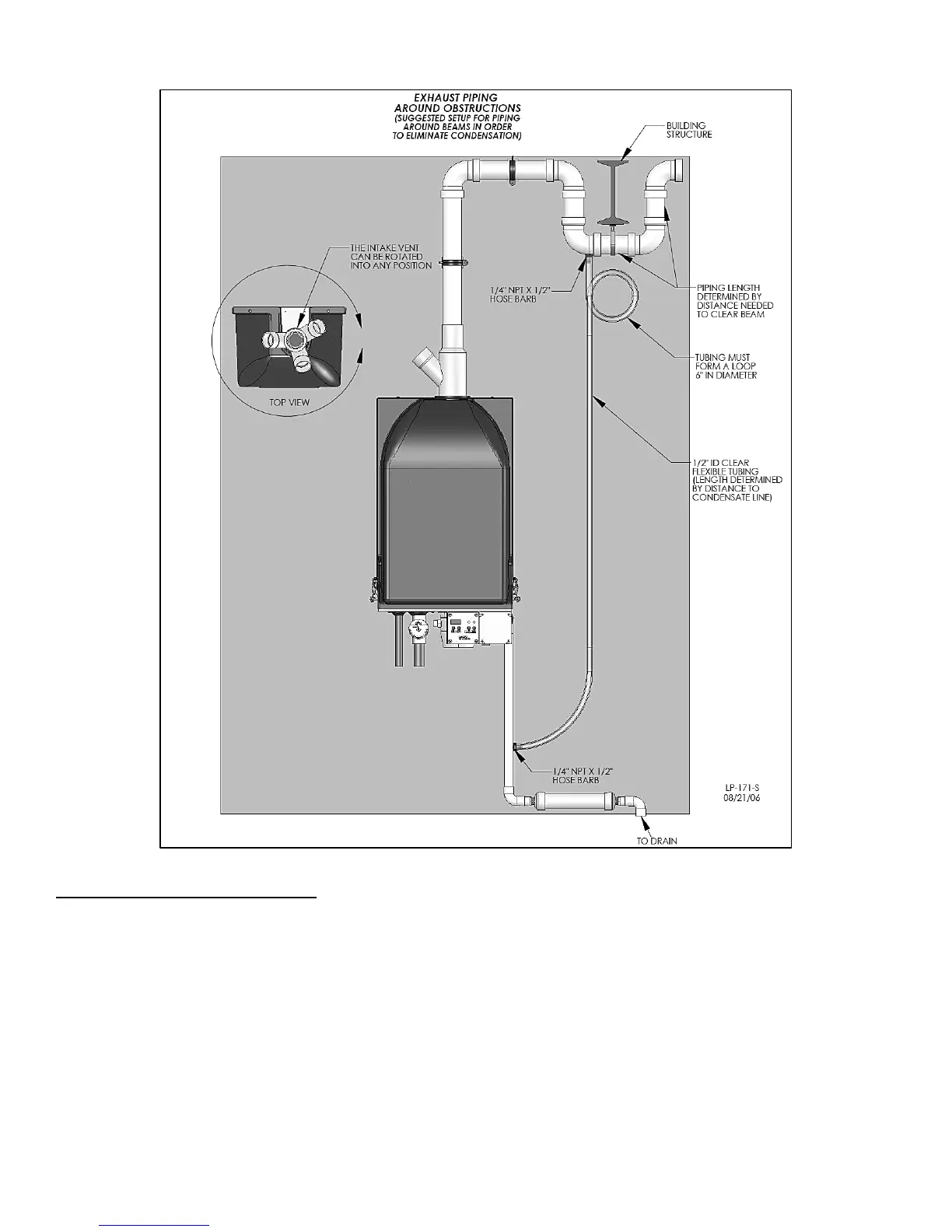44
LP-171 Rev. 3.3.15
Figure 24 – Piping Exhaust around Obstructions – Suggested Condensate Removal
E. ROTATING THE FLUE ADAPTER
The flue adapter on the top of the heater can be rotated 180 degrees to position the air inlet in the optimum location for most venting
and air inlet needs. The flue adapter MUST be positioned before the exhaust vent is connected to the adapter.
NOTE: Once the exhaust vent is glued to the flue adapter it can no longer be moved.
NOTE: DO NOT glue optional polypropylene vent system.
To rotate the flue adapter:
1. Remove the black heater cover.
2. Inspect the area where the white flue adapter mates to the black plastic heat exchanger. You will notice two red wires and a plastic
hose connected to the flue adapter. These will limit the rotation range of the flue adapter.
3. Grasp the entire white PVC flue adapter and rotate it in the direction that will cause the least strain on the hose and red wires until
the air inlet is in the desired orientation. After rotation is complete, push downward on the flue adapter to be sure it is completely seated
in the black plastic module.