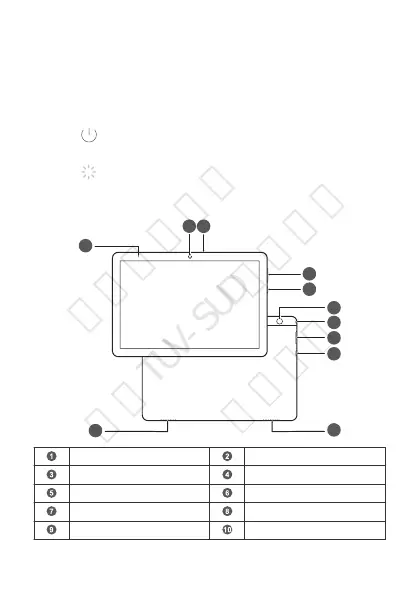Your Device at a Glance
Before you start, let's take a look at your new device.
l To power on your device, press and hold the power button until the
screen turns on.
l To power off your device, press and hold the power button, and then
touch
.
l To restart your device, press and hold the power button, and then
touch .
l Press and hold the power button for 10 or more seconds to forcibly
restart your device.
Status indicator Speaker
Micro-USB port Card tray
Headset jack Rear camera
Power button Volume button
Microphone Front camera
1
华为信息资产
仅供TUV-SUD公司使用
严禁扩散