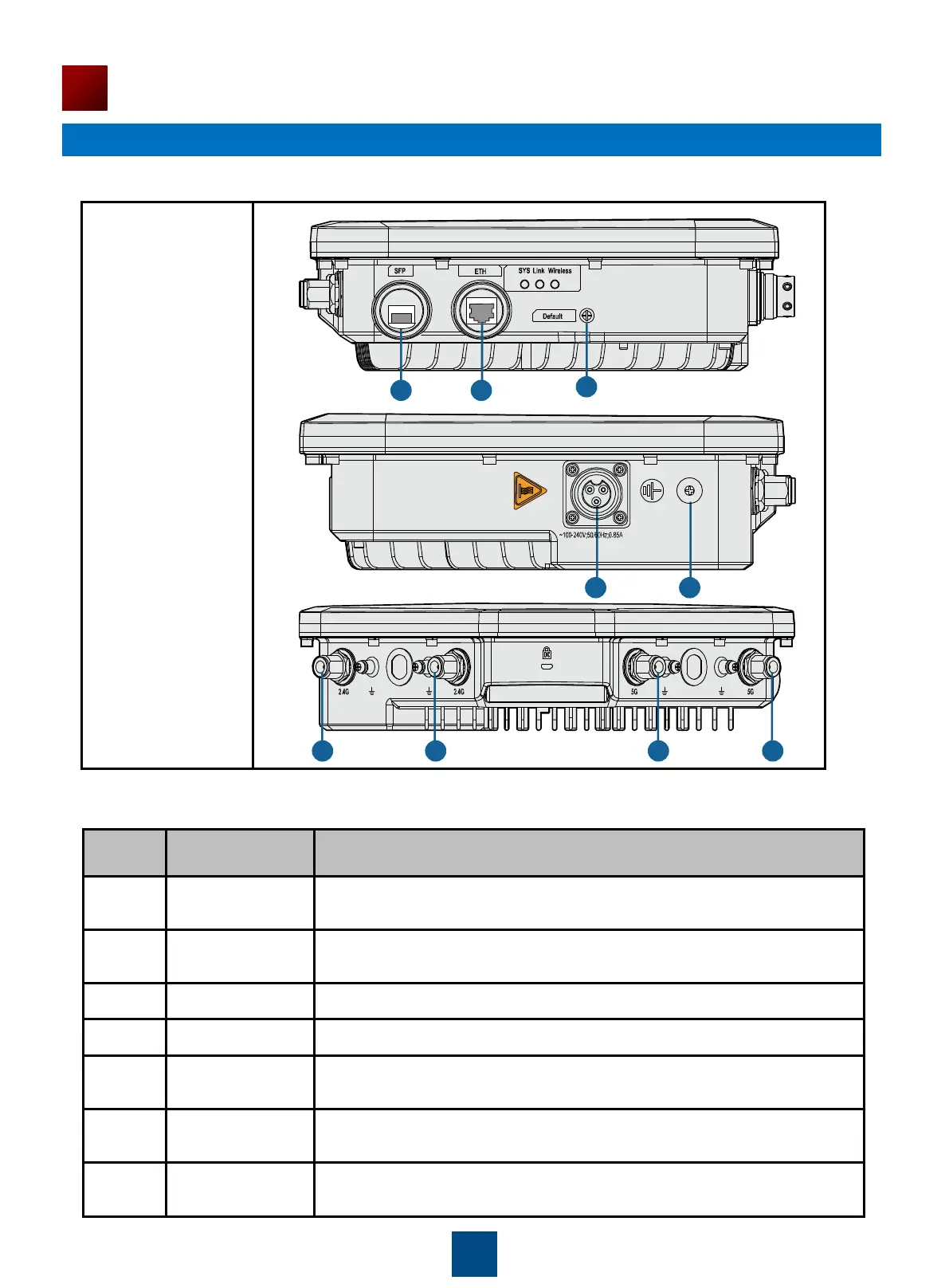7
Device Introduction
Connected to a switch or PD.
Press and hold down the Reset button for 3 seconds to restore the
factory settings and restart the AP.
Connected to fiber. An optical module is required.
Connected to an AC power module.
A port connected to the 2.4 GHz antenna.
A port connected to the 5 GHz antenna.
Connect the ground cable to the AP with a ground screw.
Table 3 Interfaces on outdoor APs
Table 4 Interfaces on outdoor APs
1
2
5 5 6 6
3
4 7
