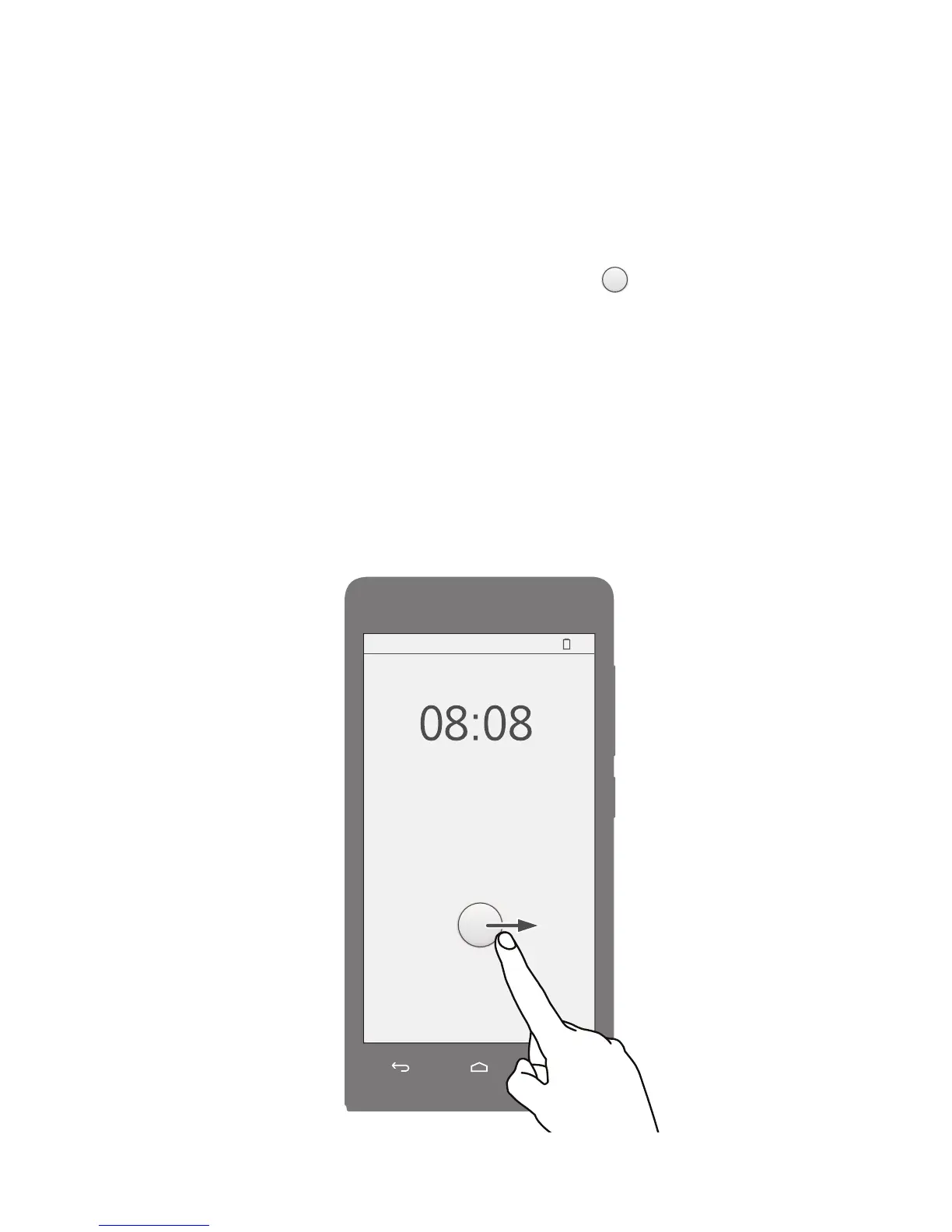Locking and unlocking the screen
When you are not using your phone, press the power button
to turn off the screen.
After being idle for a specified period of time, your phone
automatically locks its screen.
Follow the onscreen instructions and drag to unlock the
screen or open an application.
