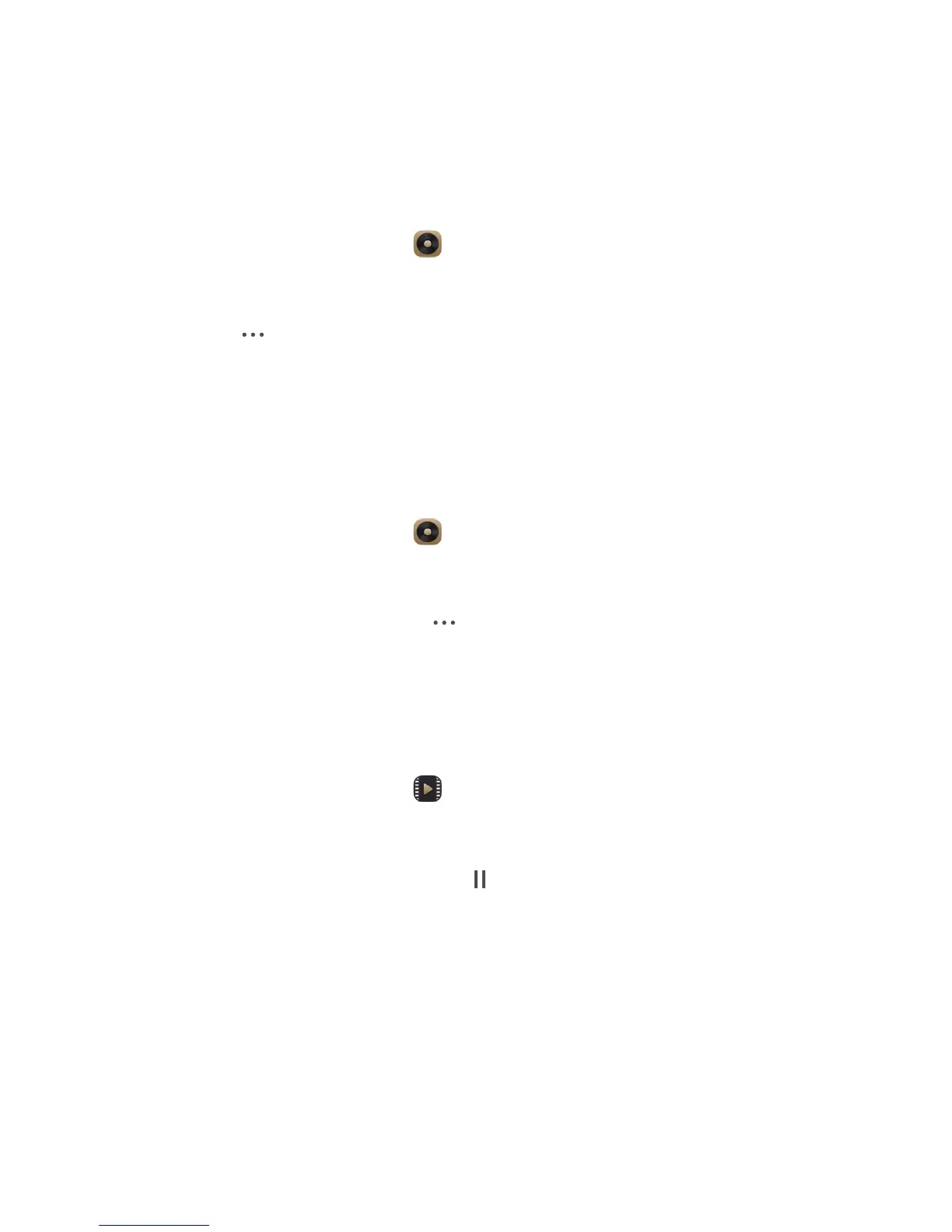49
Music and video
3.
Select the playlist you want to play and touch one of the songs in the
playlist or play all songs one by one in shuffle playback.
Deleting a playlist
1.
On the home screen, touch
Music
.
2.
Touch
Playlists
.
3.
Touch next to the playlist you want to delete and then touch
Delete
.
Setting a song as the ringtone
Want to hear your favorite song whenever you receive a call? Just make it your
ringtone.
1.
On the home screen, touch
Music
.
2.
Select a category.
3.
On the song list screen, touch next to the song and touch
Set as phone
ringtone
.
Playing a video
1.
On the home screen, touch
Videos
.
2.
Touch the video you want to play.
3.
To stop the video playback, touch .
