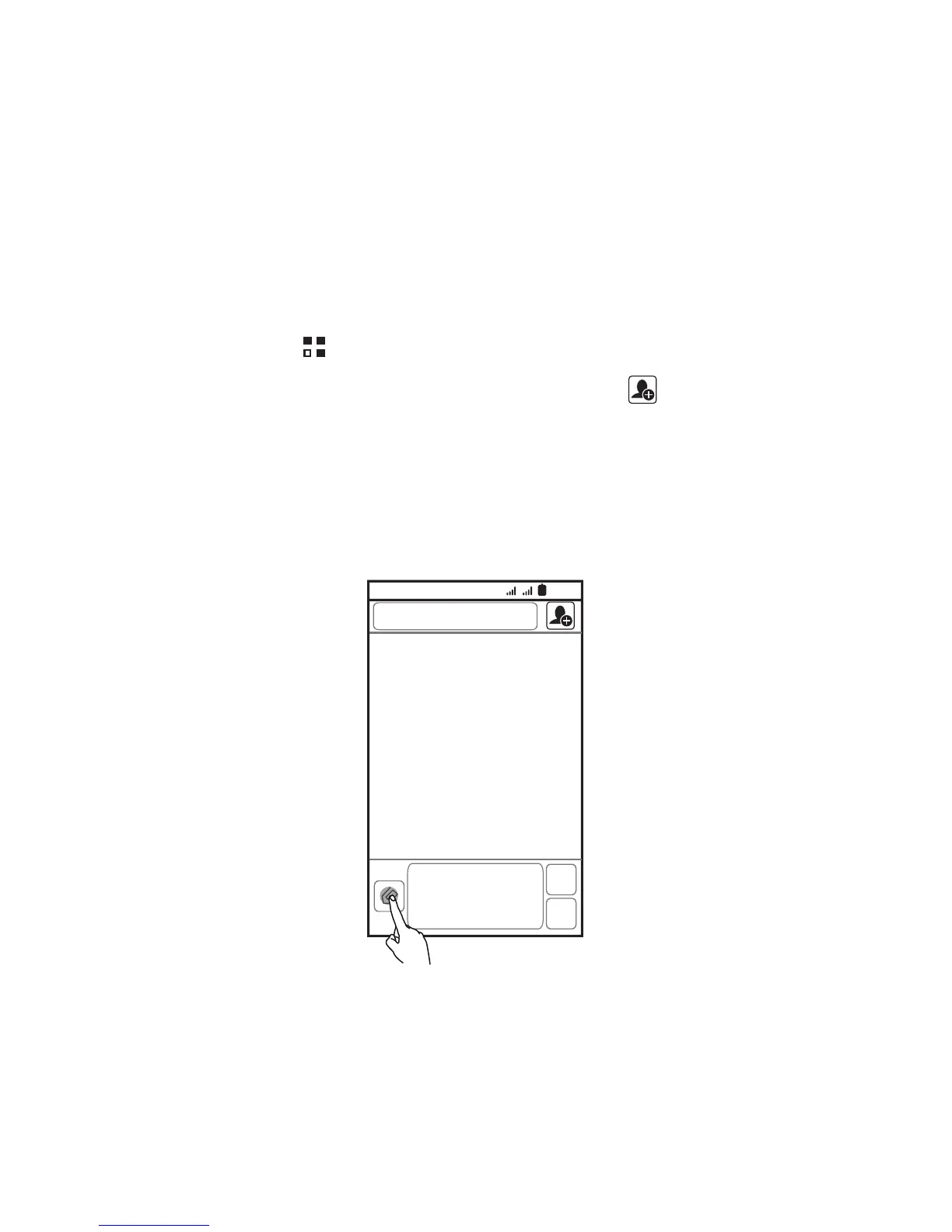9
Creating and Sending a
Multimedia Message
You can use multimedia messages to make everyday
communications very special. You can record a message and send
it as an audio file, sing 'Happy Birthday' and send it to friend, or send
a slideshow of photographs of a special event. The possibilities are
endless.
1. Touch >
Messaging
>
New message
.
2. Enter a phone number in the
To
field, or touch to select a
contact from
Contacts
or
Groups
.
3. Touch the composition text box to start entering your message.
4. When the message is ready to be sent, touch
Card 1 MMS
or
Card 2 MMS
.
10:23