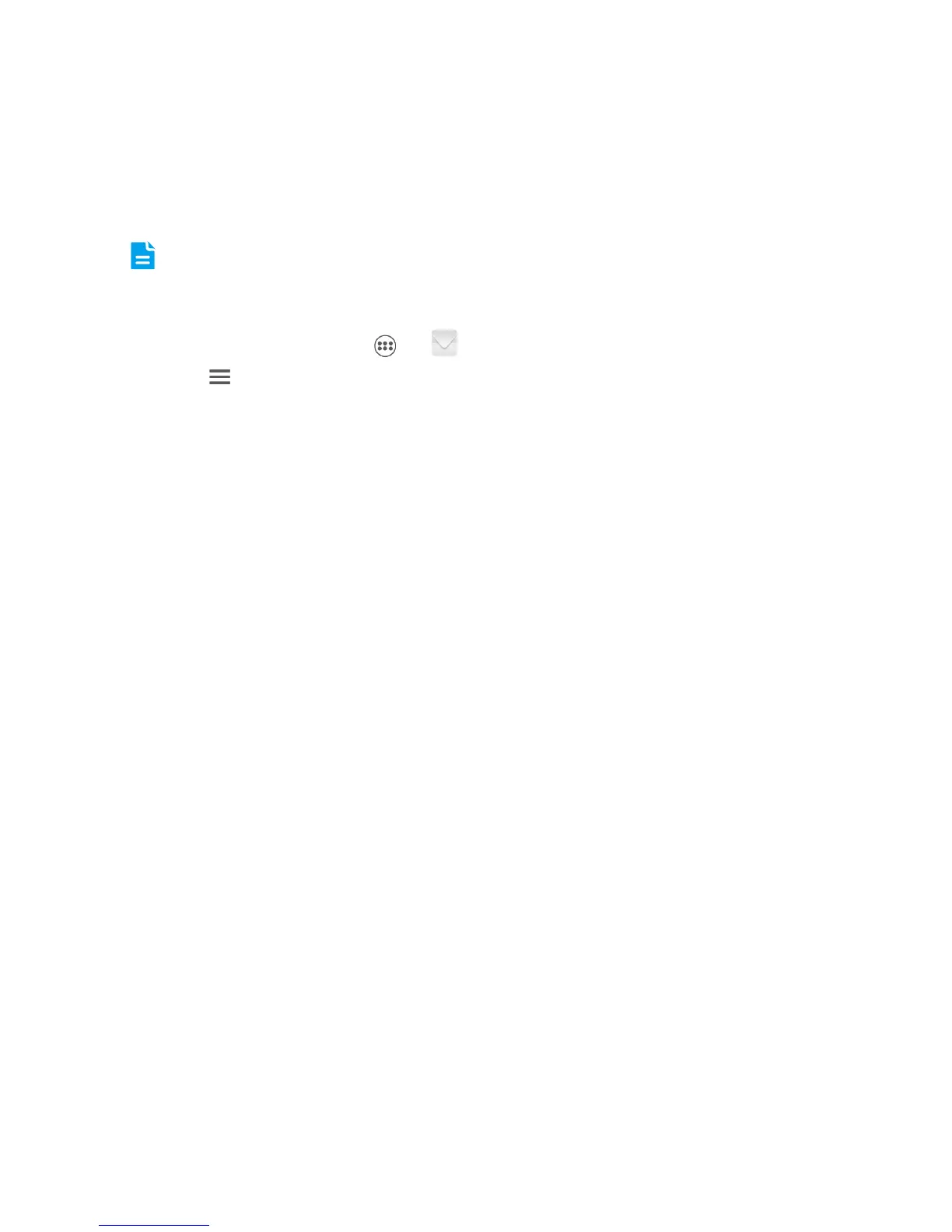26
Customizing Email Account Settings
You can change a number of account settings, including how often you check for emails, how
you are notified of a new mail, and details about the servers the account uses to send and
receive mails.
Your account’s incoming and outgoing settings depend on the kind of email service you
are using. You can enter the necessary details manually, although you may need to
contact your email service provider to obtain the correct information.
1. On the home screen, touch > .
2. Touch > Settings, touch the desired account.
3. Change the account name, your name and more.
