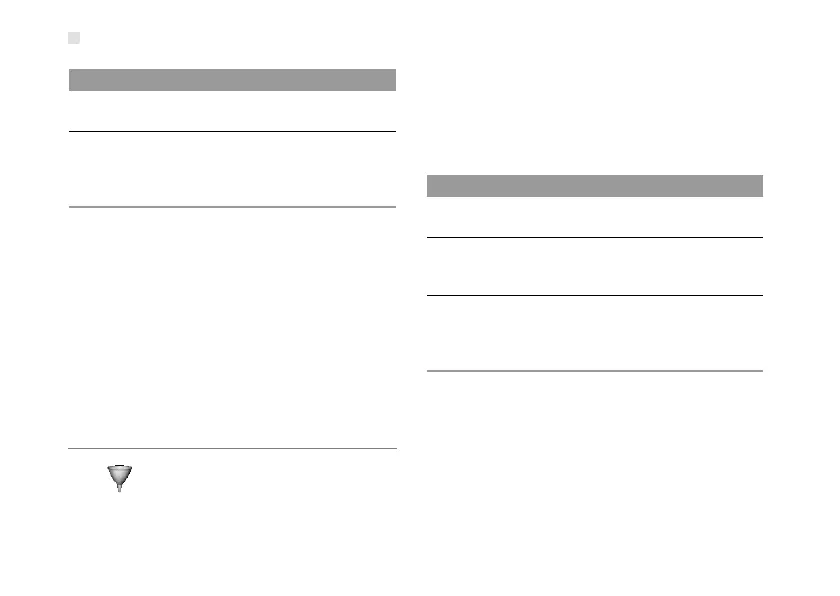WLAN Settings (Optional)
20
• Bridge Restriction: It refers to the limitation to the peer
MAC addresses. When it is Disabled, the device can
access all the remote bridges; when it is Enabled, the
device can only access the remote bridges that the
addresses are in the address list.
• Bridges: It refers to the physical address of the remote
peer bridge. The device supports the point-to-multipoint
(PTM) bridge mode.
• Peer MAC Address: It refers to the physical address
list of the remote peer bridges.
• Link Status: Up shows the successful connection and
Down shows the failed connection.
Configuring the MAC Filter
Click to access the WLAN MAC Filter
page.You can control and manage the clients
accessing the WLAN, and improve the WLAN
security performance.
◆ MAC Restrict Mode
The following table shows the MAC address filter
modes:
◆ MAC Addresses
• Enter MAC addresses in the list. The device can
perform the access control over the clients whose MAC
addresses are in the list.
Mode Description
Wireless
Bridge
It is used to connect two or more access
points.
Access
Point
The access points meeting the IEEE
802.11b/g standard or the wireless
terminals can connect the wireless
device.
Parameter Description
Disabled The MAC address filter function is
disabled.
Allow The clients with addresses in the MAC
Addresses list are allowed to connect
with the device through the WLAN.
Deny The clients with addresses in the MAC
Addresses list are not allowed to
connect with the device through the
WLAN.
