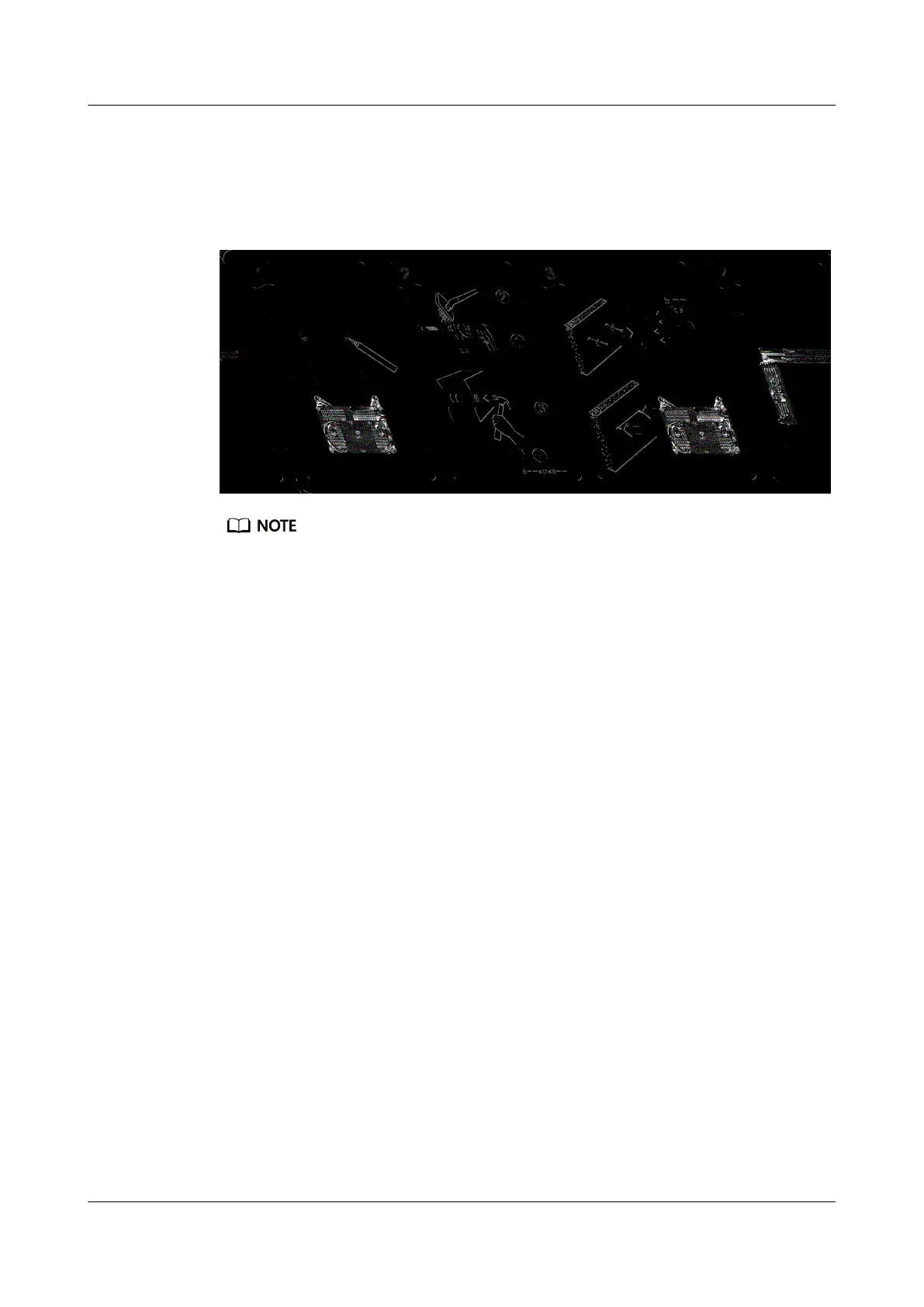2. Select a proper drill bit according to the outer diameter of the screws. Use a
hammer drill to drill the marked positions on the wall. Then clean the holes
and install two expansion bolts.
3. Use a screwdriver to fasten the screws into the expansion bolts, reserving 5
mm ends out of the wall, and mount the ONT onto the screws.
It is recommended that the screw be about 4 mm in diameter and longer than 20 mm.
HG8245H5
Quick Start 1 Placing the Device
Issue 01 (2020-04-22) Copyright © Huawei Technologies Co., Ltd. 2
