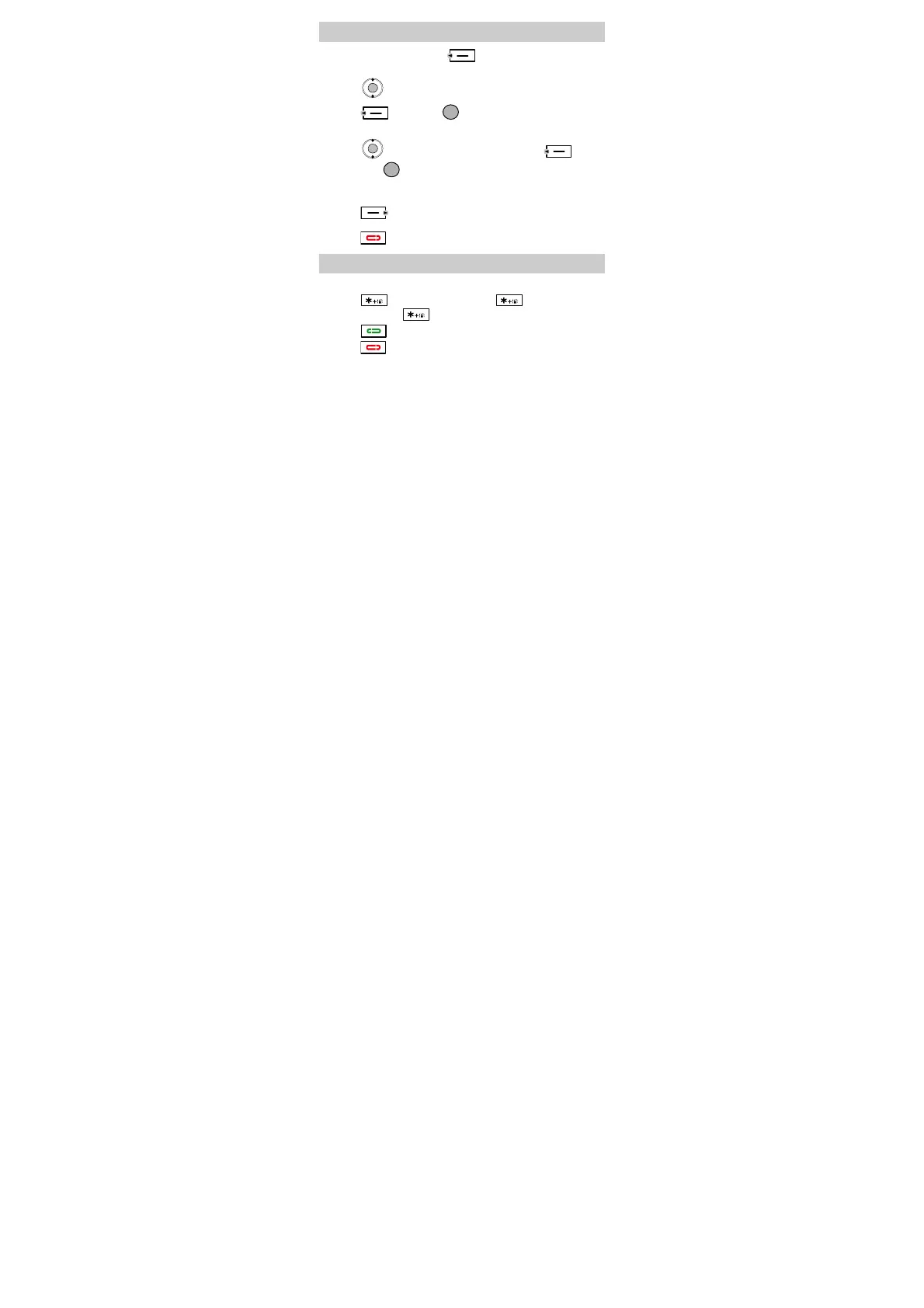7
7 Using the Function Menu
1. In the standby mode, press (Menu) to display the Menu
interface.
6. Press to scroll to a menu item.
7. Press
(Select) or to display the menu.
8. Display the submenu in either of the ways:
z
Press to scroll to a submenu item and press
(Select) or
to display the submenu.
z
Press the number key corresponding to the number of a submenu
to display it.
9. Press
(Back) to return to the previous menu or quit the
function menu.
Press
to return to the standby mode.
8 Making a Call
1. In the standby mode, enter a phone number.
Press
twice to enter "P"; press three times to
enter "T"; press
four times to enter "+".
10. Press
to dial the number.
11. Press
to end the call.