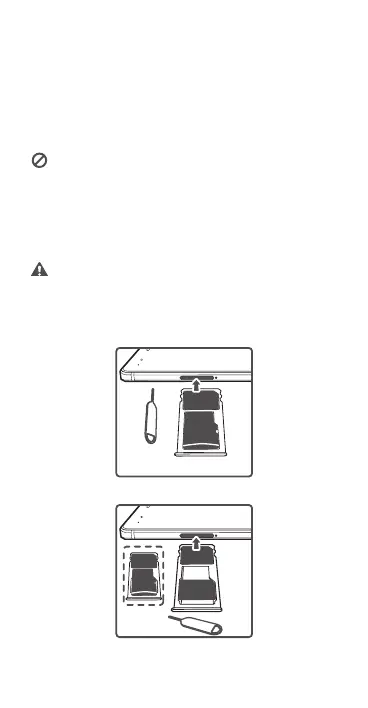3
Getting started
Follow the instructions in the following figures to set up
your phone. Do not insert or remove a SIM card while
your phone is on.
Please exercise caution when using the SIM ejector
pin to avoid hurting your fingers or damaging your
phone. Store your pin in a safe place out of the reach
of children to prevent them from swallowing it or
injuring themselves by accident.
Insert the SIM card into the correct card slot to
ensure that it can be recognized by the phone.
CRR-L09:
CRR-UL00:
Nano-SIM
microSD
+PKIZZUUR
Nano-SIM
Nano-SIM
microSD
Nano-SIM
