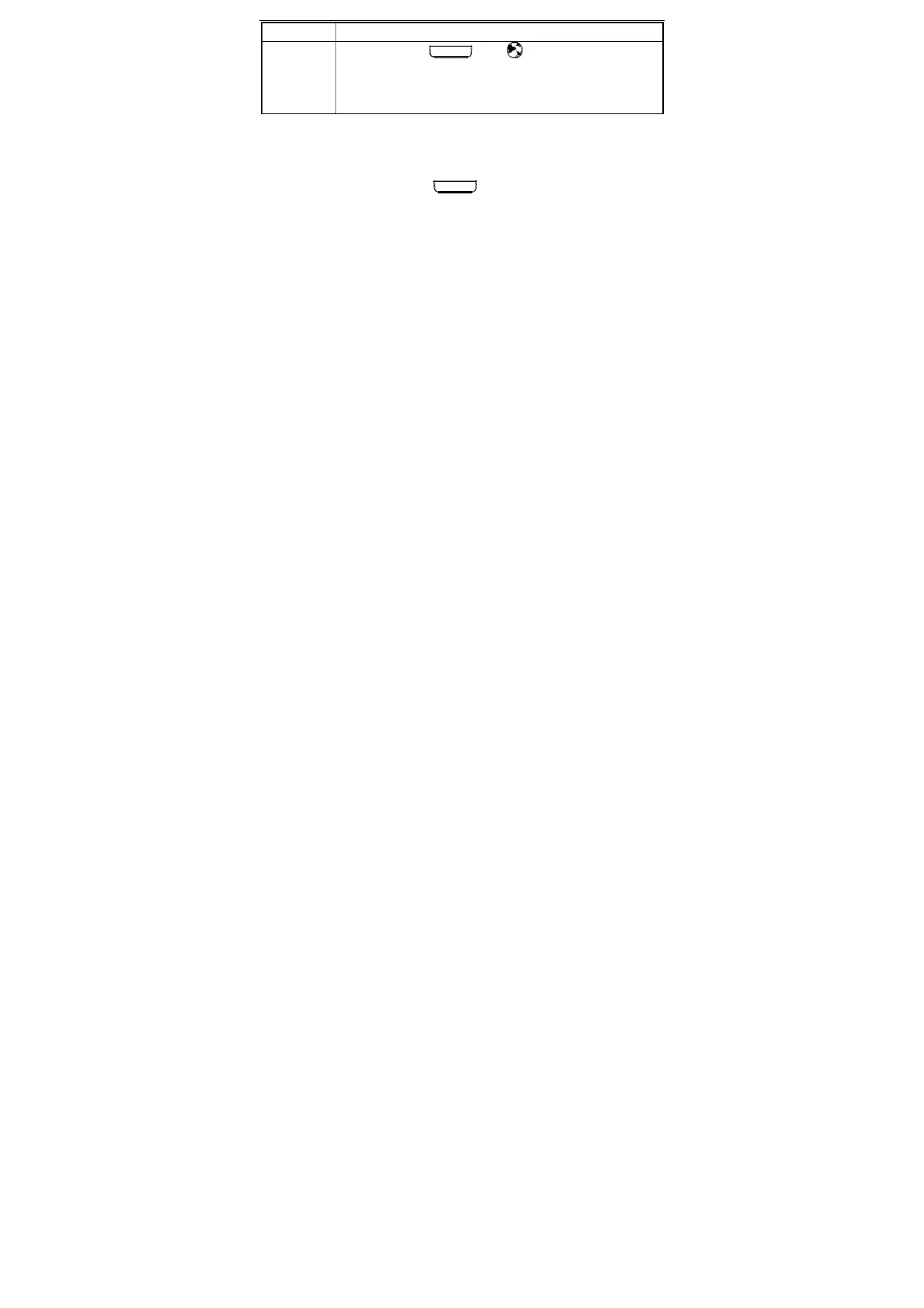10
Mode Operations
Press and hold
CONNECT
until is off, the connection is
tore down.
Note: You can also launch web management page to
connect to or disconnect from the network following the
prompts.
Note:
z You can launch the web management page to select the mode of
accessing the Internet.
z If the E5 accesses the roaming network, the E5 automatically tears
down the established network connection. While in the roaming network,
you can only press and hold
CONNECT
to establish or tear down the
network connection.
z The dialing button dose not work in the On Demand mode.
