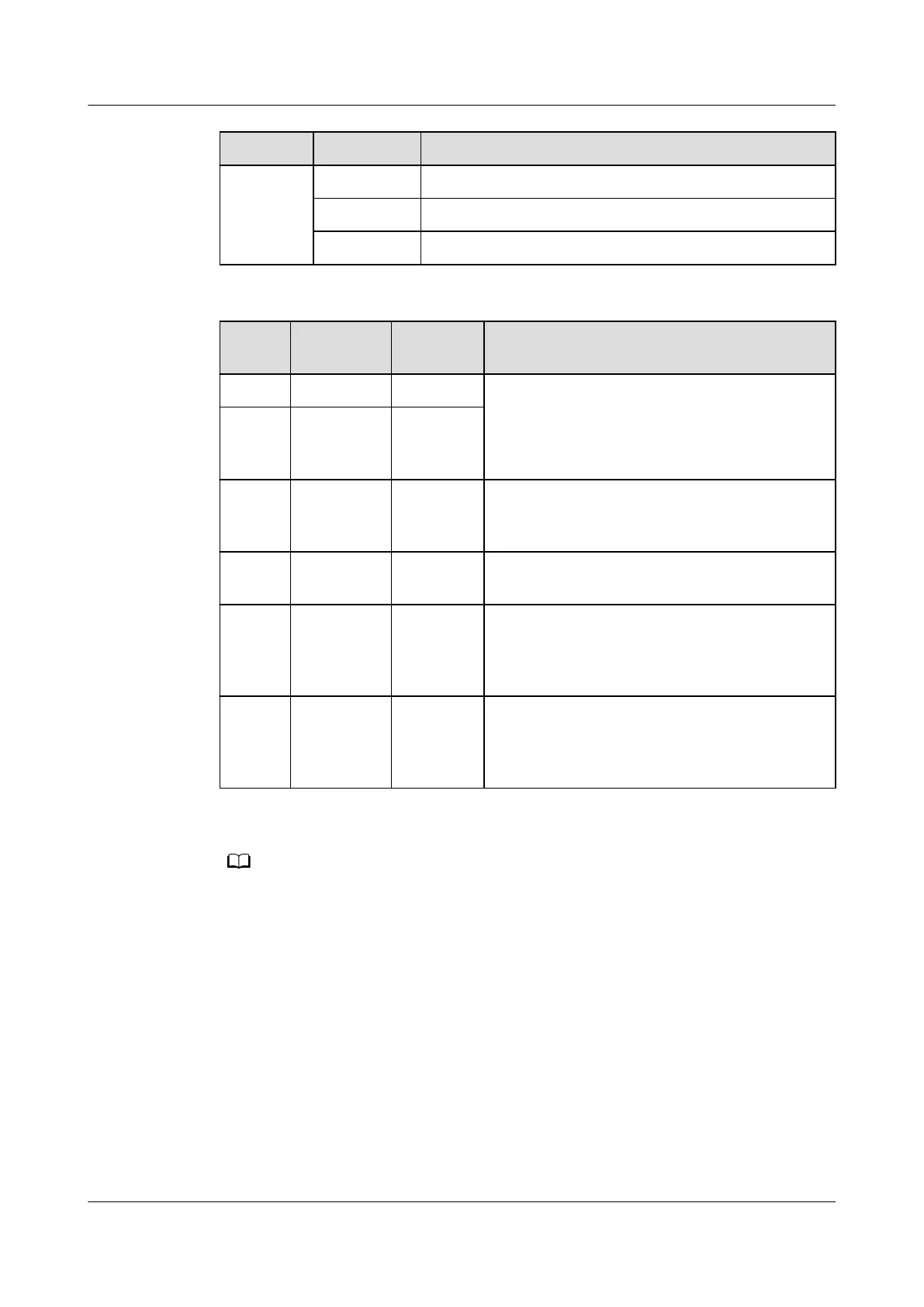Indicator Status Description
WPS Steady on The WPS function is enabled.
Blinking A Wi-Fi terminal is accessing the system.
O The WPS function is disabled.
Status
No.
PON
Status
LOS
Status
Description
1 O O The ONT is prohibited by the upper-layer
device or blinks abnormally. Contact the
service provider for help.
2 Blinks
twice a
second
Blinks
twice a
second
3 Blinks
twice a
second
O The ONT attempts to set up a connection
with its upper-layer device.
4 Steady on O A connection is set up between the ONT and
its upper-layer device.
5 O Blinks
once
every 2
seconds
The ONT is not connected to bers or does
not receive optical signals.
6 Blinks once
every 2
seconds
Blinks
once
every 2
seconds
The hardware is faulty.
If the ONT is not powered on or the power switch is turned o, all indicators are o.
EchoLife EG8145V5-V2
Quick Start 3 Indicator Description
Issue 01 (2021-12-23) Copyright © Huawei Technologies Co., Ltd. 7
