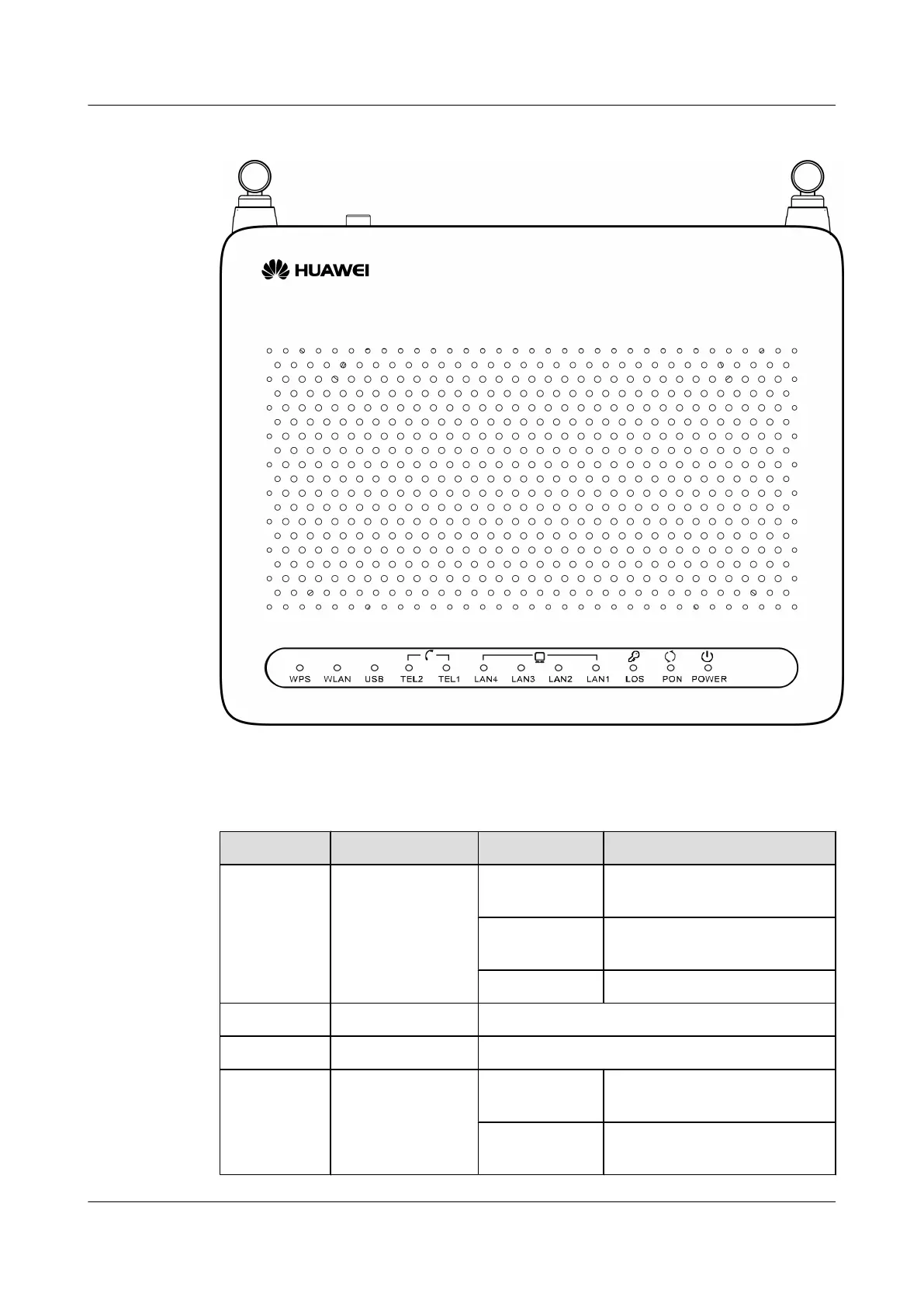Figure 1-5 LEDs on the HG8245T
Table 1-3 Indications of the LEDs on the HG8245T
LED
Description Status Description
POWER Power supply LED
Green: always
on
The device is powered on.
Orange: always
on
The backup battery is supplying
power.
Off The power supply is cut off.
PON Authentication LED See Table 1-4.
LOS Connection LED See Table 1-4.
LAN1–LAN4 Ethernet port LED
Always on
The Ethernet connection is in the
normal state.
Blinks
Data is being transmitted on the
Ethernet port.
EchoLife HG8245T GPON Terminal
Product Description 1 Introduction
Issue 03 (2012-07-13) Huawei Proprietary and Confidential
Copyright © Huawei Technologies Co., Ltd.
7