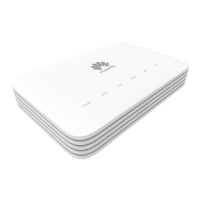5 | P a g e
Configuring Wi-Fi on ONT device
Connect your computer, phone or laptop to any LAN port on your ONT device using an Ethernet
cable or to Wi-Fi network of Huawei ONT. Access ONT web interface by entering the following
IP address on browser.
192.168.18.1
Login into ONT by entering the following credentials
Username: Epuser
Password: userEp
OR
You can enter the password written on the back of device.
Step 1
Go to Advanced>WLAN>WLAN 2.4G Basic Network Settings and set the SSID (Network name).
Enable the SSID by checking the box. Similarly set the SSID for 5G network as well.

