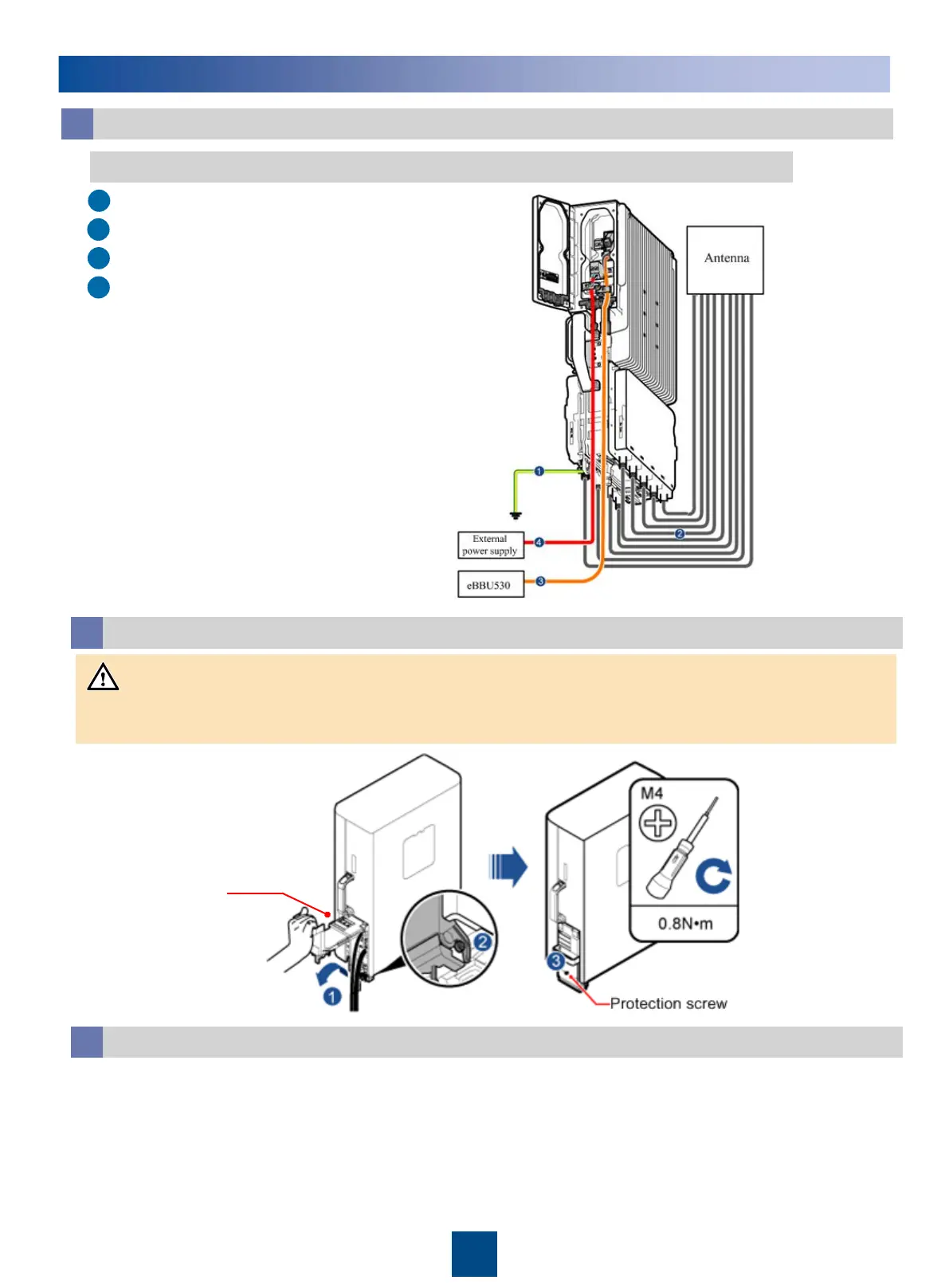9
eRRU PGND cable
eRRU DC power cable
Cable Connections
f
Installing eRRU Cables
1
2
3
4
eRRU RF jumper
Closing the Cover Plate for an RRU Cabling Cavity
g
Installing the eRRU Antenna
h
The RRU antenna ports are connected to the RF ports at the bottom of the RRU in sequence through RF
jumpers. In addition, the antenna ports are sealed using the 1+3+3 waterproof method. For details, see
Appendix c.
For details about matched RRU antenna specifications, see Antenna Technical Description. For details
about how to install antennas, see Hardware Installation Guide.
eRRU3253 Cable Connections
CPRI optical fiber (CPRI0/IR0 port preferred)
In indoor or outdoor scenarios, retain the dustproof caps on the unused antenna connectors and seal the
connectors using the 1+3+3 waterproof method. For details, see Appendix c.
CAUTION
Push down
the cabling
cavity cover
from the
hanging
position.
