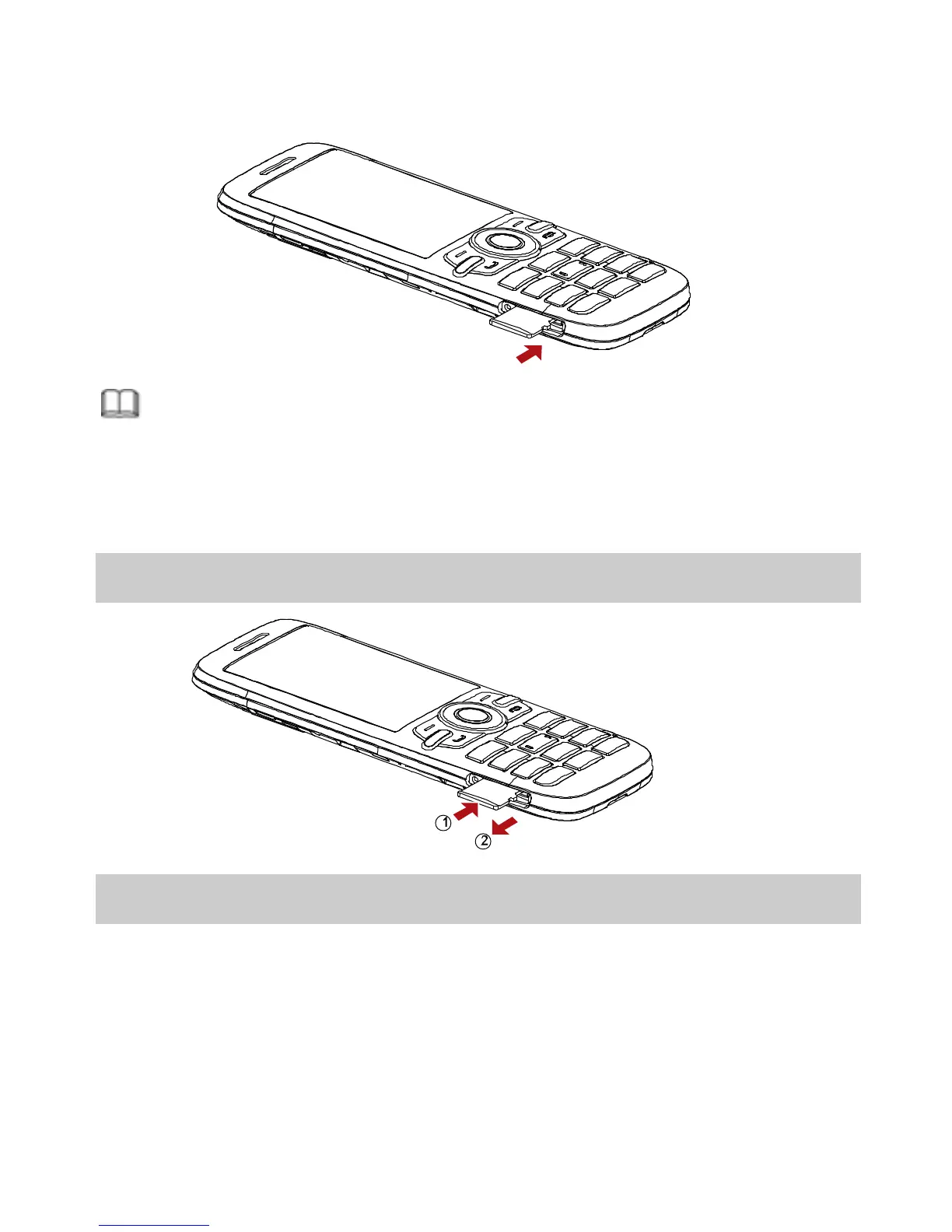edge of the microSD card is properly aligned with that of the
card slot.
If no microSD card is included in the packing box, a
microSD card might be provided as a giveaway or you
need to purchase a microSD card separately.
Removing the microSD Card
Charging the Battery
1. Connect the charger to an AC power socket.
2. Connect the charger to the charger jack on the phone.
3. Wait until the battery is completely charged.
During the charging, the charging icon is displayed in
7
