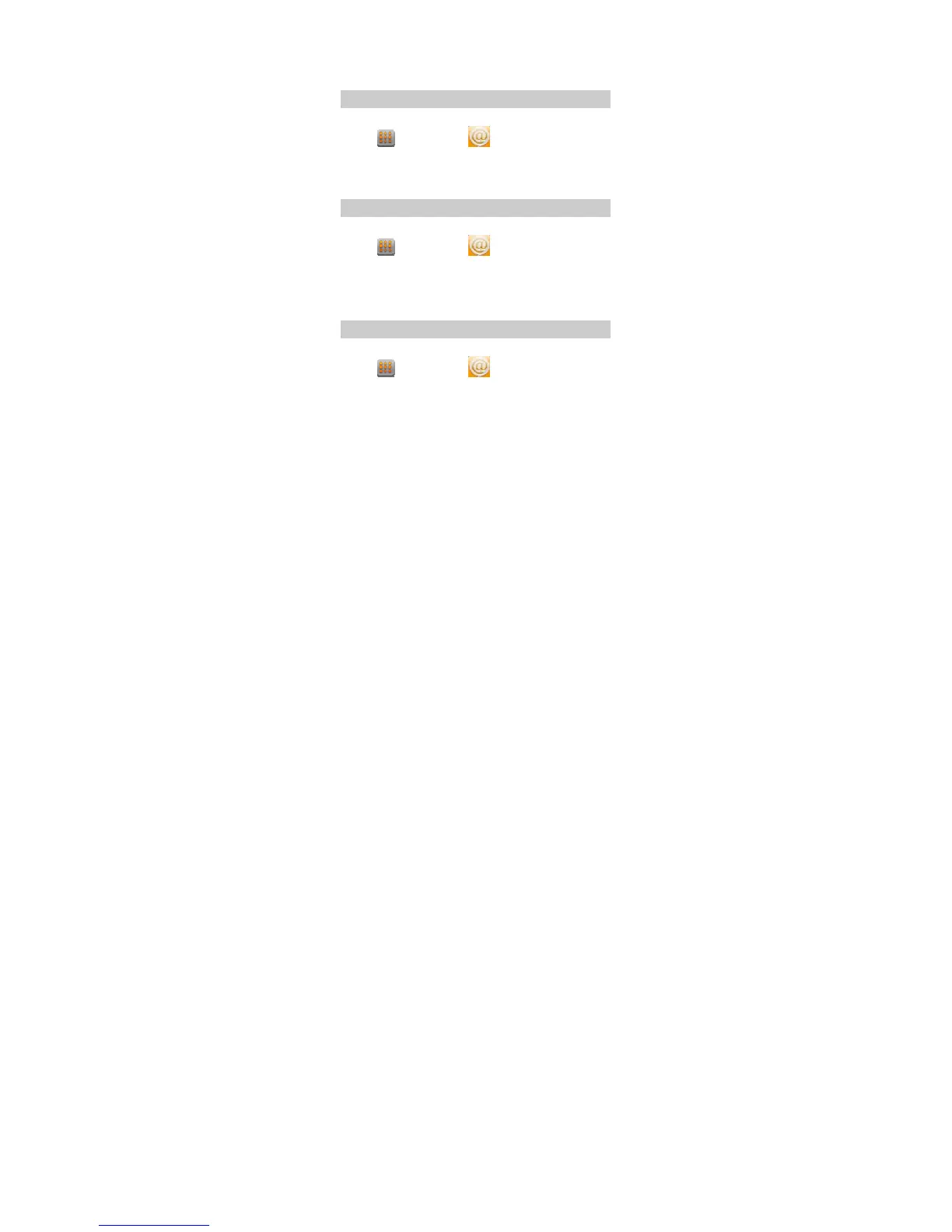23
6 Email
Before sending or receiving emails, you must create and
activate an email account.
Creating an Email Account
To create an email account, do the following:
1. Tap and then select (Email).
2. Tap the desired type from a list including Gmail, Yahoo,
Hotmail, and Other Email accounts.
3. Set the relevant parameters and save the email account.
Activating an Email Account
To activate an email account, do the following:
1. Tap and then select (Email).
2. Select an email account and tap Options, then tap Email
account.
3. Tap the desired email account and tap Options, then tap Set
as default account to activate the email account.
Writing and Sending an Email
To write and send an email, do the following:
1. Tap and then select (Email).
2. Select an email account to send an email and tap Options,
then tap Write Email.