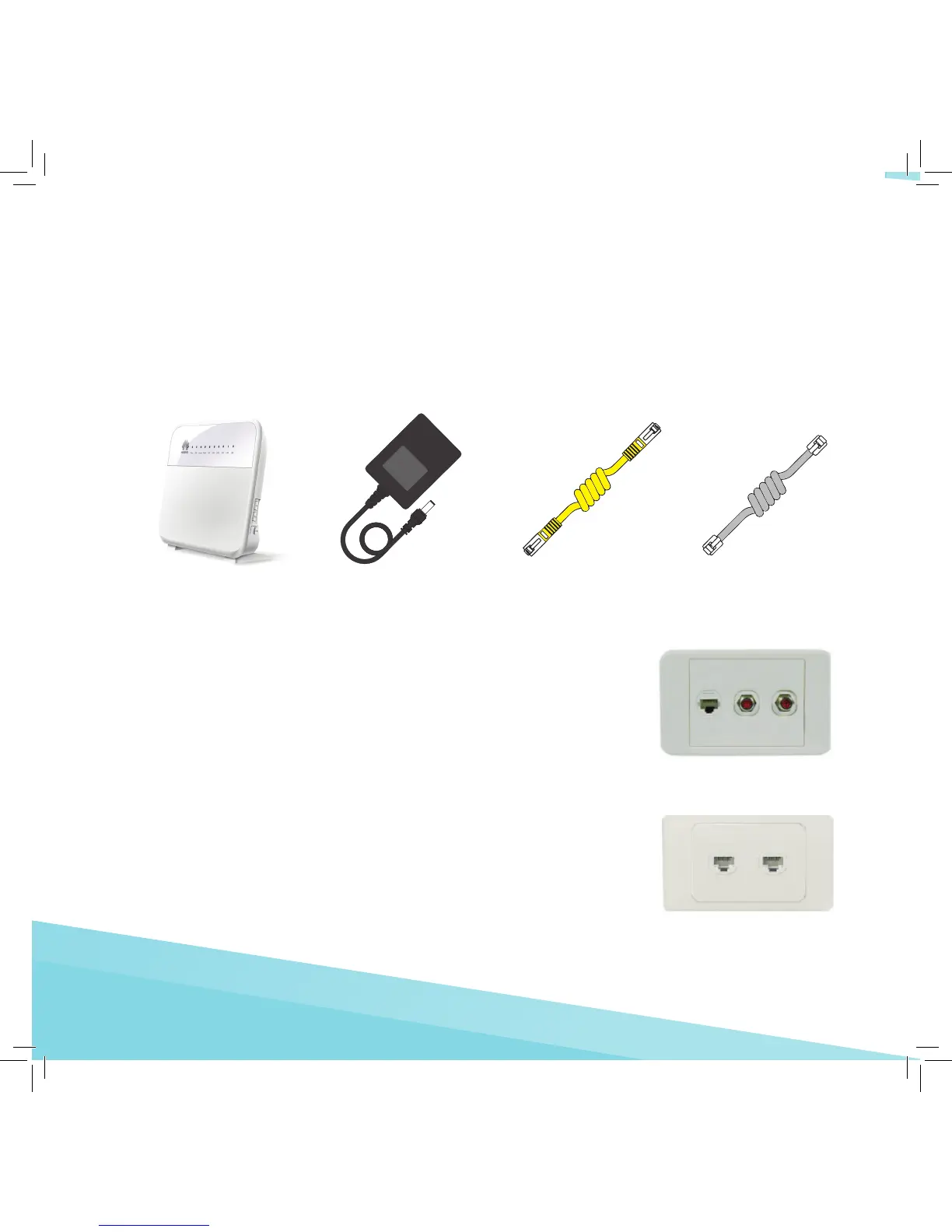Before you begin
Please check you have received the following items.
Huawei VDSL2
home gateway HG658
Power Supply
RJ-45 yellow
Ethernet cable
RJ-11 grey
DSL cable
Modem location
The modem must be plugged into the left port of the
Wall socket located within your lounge room. Currently
this is the only port in the unit activated for TransACT
broadband service. Below is an example of the socket to
look for.
Phone location
The telephone handset can be plugged into the left
hand port of any other socket within the unit.