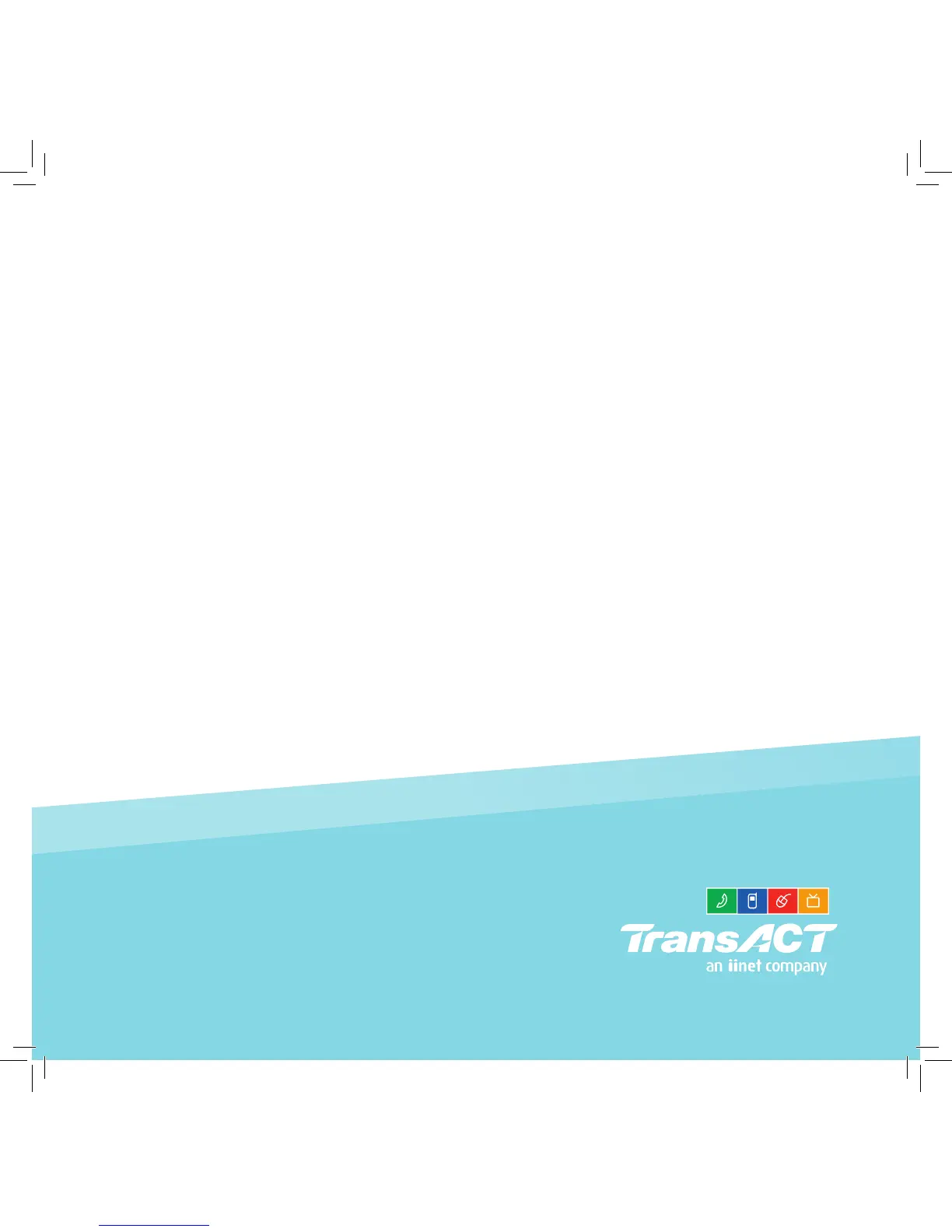Connecting your new modem to your account
Once your modem is plugged in and turned on, you’ll need to activate your data usage
by calling your Internet Service Provider (ISP). If you’re a Grapevine customer, call
13 35 00 and select option 1.
Your billing will begin automatically the day after the modem arrives.
Any questions you have can be directed to our friendly Technical Support Team on
13 30 61 (option 5).
Please note: a wireless connection is not provided with this modem. A wireless router
can be purchased at any good electronics store.
