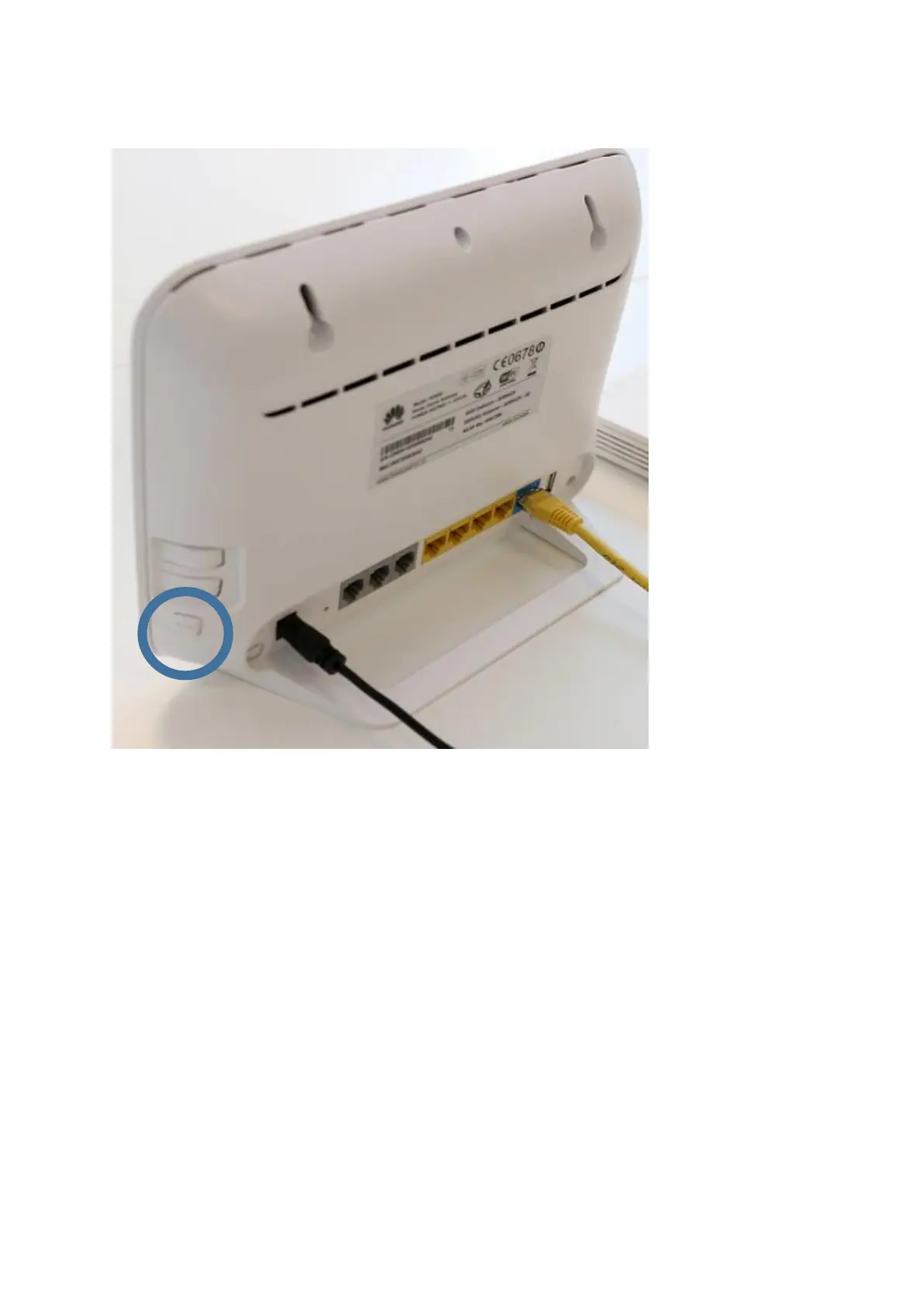4. Switch on your router by pressing the Power button
5. After switching on the router, please wait for at least 10 minutes for the router to
complete the automated service configuration. Once the automated configuration
completes, the router may restart.
Please do not unplug the devices during this time.
