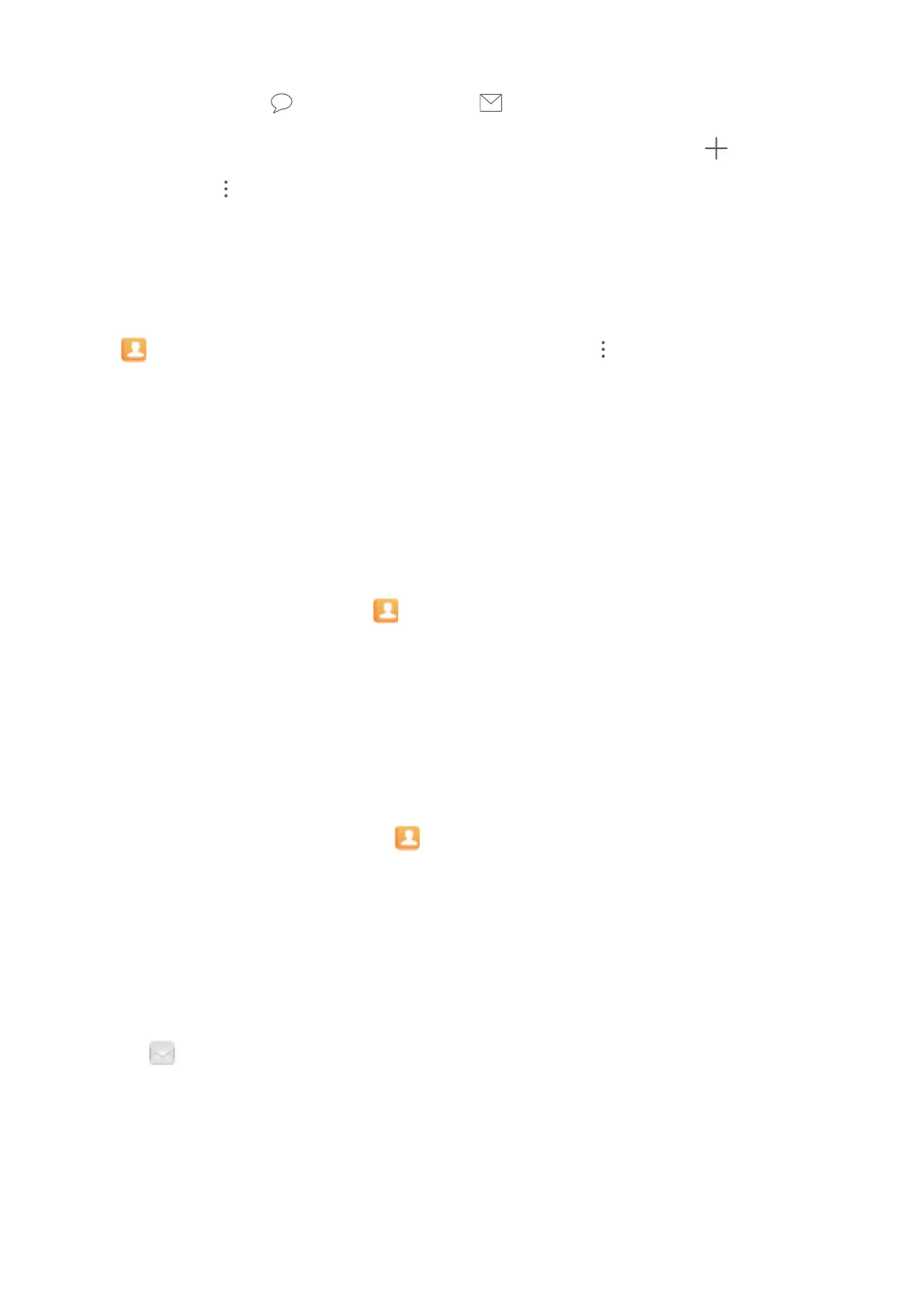Send a message to smart group contacts: From the groups list, from the Smart groups section,
open a group and touch to send a message or to send an email.
Edit a group: From the groups list, select the group you want to edit and touch to add a
contact, or touch for Remove members, Group ringtone, Delete group or Rename.
Delete a group: From the groups list, touch and hold a group, and then touch Delete.
Erase Call and Message Records
Use Erase traces to erase call and message records for a contact to protect your privacy.
Open
Contacts, select a contact with a call record, and go to > Erase traces > Erase. After
that, all of your call and message records for that contact will be erased.
Merging Third-party App Contacts
Associate Contact Information with Your Social Account
What does each contact in your Phone do? What are their emails? What are their job titles? You can
use third-party social media apps (such as LinkedIn) to nd out more information about your contacts.
Associate LinkedIn accounts: Open Contacts, go to More > Settings > Associate LinkedIn
account and follow the onscreen instructions to log in to your LinkedIn account. Once logged in,
your Phone will automatically update your local contacts information. To sync all your LinkedIn
contacts information, from the LinkedIn settings screen of Contacts, go to Sync LinkedIn contacts
> All LinkedIn contacts, and select Sync or Auto-update LinkedIn.
View contacts information provided by LinkedIn: Open a LinkedIn contact and touch View
LinkedIn prole online.
Disassociate LinkedIn contacts: Go to > Contacts > More > Settings > LinkedIn, and select
Disassociate.
View a Sender's Job Description
If you've just started a new job, you'll need to quickly gure out what all of your new colleagues do.
You can associate a social media account (such as LinkedIn) with your email contacts. The job
information of email senders will then be displayed on the email details screen.
From the Email inbox, open an email you have received. Go to email details, then touch the
sender's prole picture and select View LinkedIn prole.
Contacts
19
