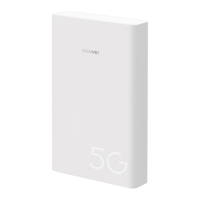1. Download configuration file from
http://cbc2home.it.msd.net.my/manual/wi1m/Huawei(E5172)v1.conf
2. The Configuration file already been preconfigured
a. Password
b. SNTP
c. WiFi Disable
3. Insert Simcard in the Simcard Slot at the back of the router
4. Plug in laptop or PC to RJ 45 Port on Huawei router using network cable.
5. Open any browser “ex: mozila firefox” and type default ip to open the configuration interface.
a. Default ip : 192.168.1.1
b. Default username & password : admin/admin

