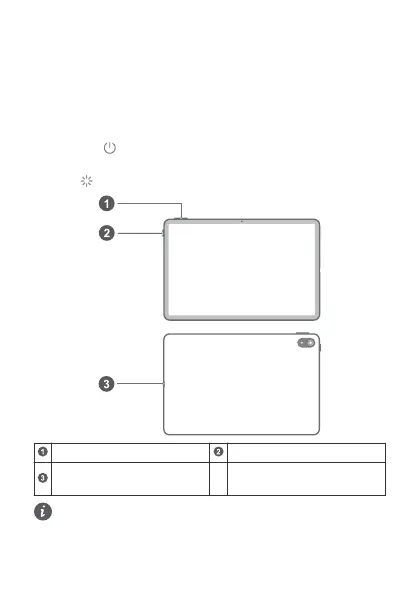English
Know Your Device
Before using the device, familiarise yourself with its basic operations.
• To power on your device, press and hold the power button until the
screen turns on.
• To power off your device, press and hold the power button, and
then touch .
• To restart your device, press and hold the power button, and then
touch .
Volume button Power button
USB Type-C port/Digital
headphone jack
• The USB Type-C port on this product only supports digital
audio output. Please use a digital audio device or digital-to-
analogue audio device.
1
