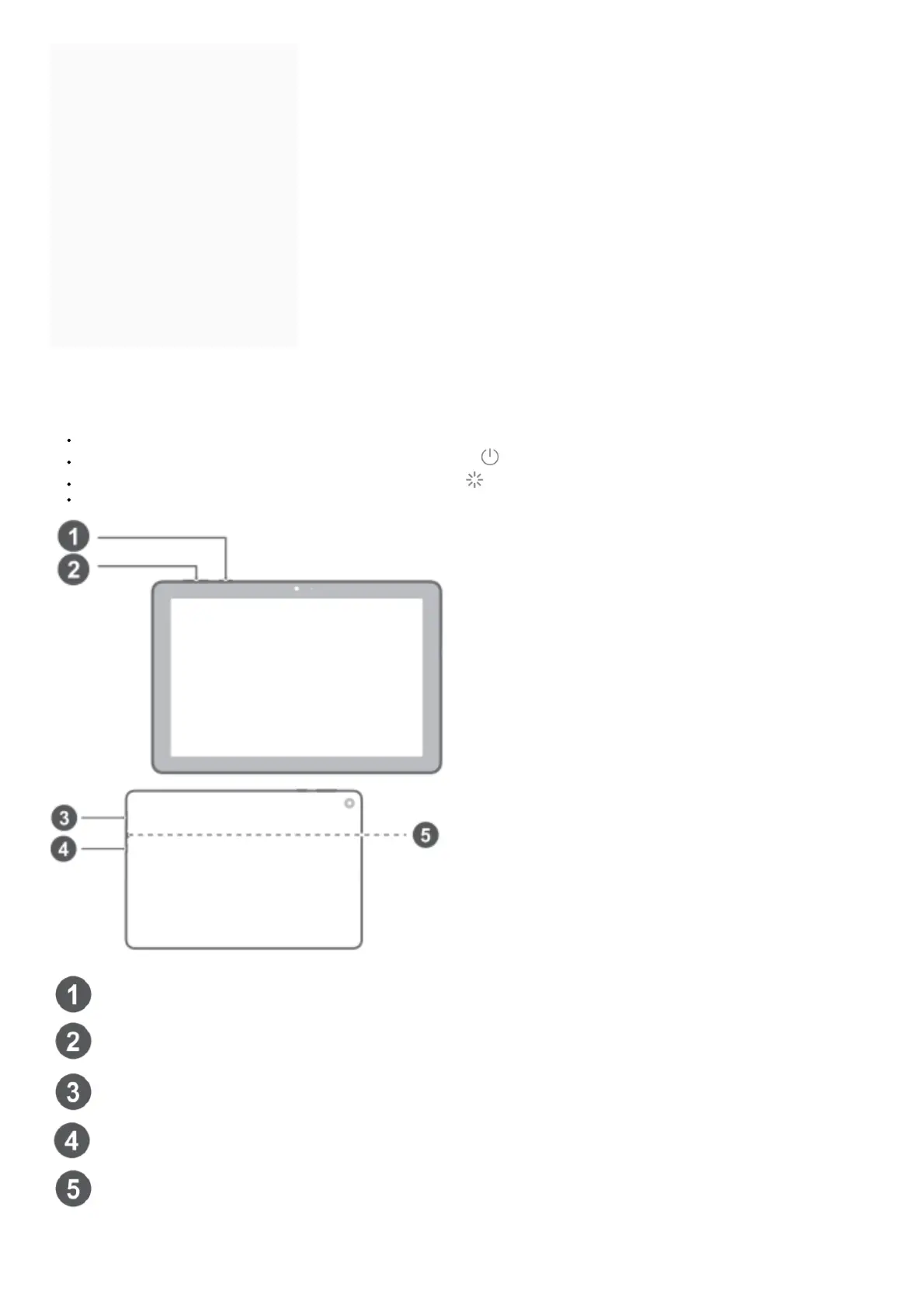Contents [ hide
1 Know Your Device
2 Getting Started
3 For More Information
4 Safety Information
4.1 Operation and Safety
4.2 Potentially Explosive Atmosphere
4.3 Disposal and recycling information
4.4 Reduction of hazardous
substances
4.5 RF Exposure Information
4.6 EU Regulatory Conformance
4.7 Restrictions in Norway
5 Legal Notice
5.1 Privacy Policy
6 File Downloads
7 References
8 Related Manuals
Know Your Device
Before using the device, familiarise yourself with its basic operations.
To power on your device, press and hold the power button until the screen turns on.
To power off your device, press and hold the power button, and then touch .
To restart your device, press and hold the power button, and then touch .
Press and hold the power button for 10 or more seconds to forcibly restart your device.
Power button
Card slot
Headset jack
Volume button
USB Type-C port
Getting Started
