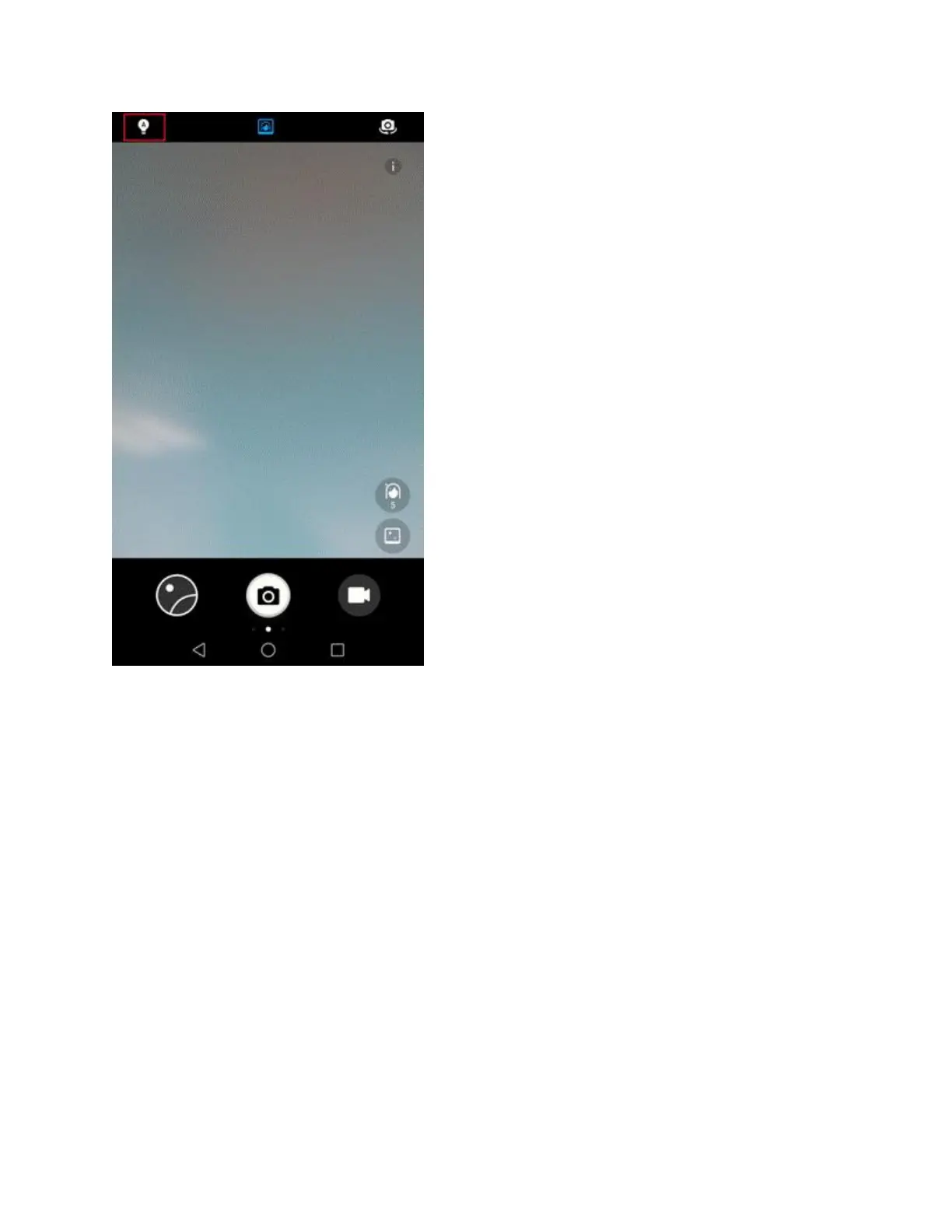Why can't I return to Standard mode after I adjust the parameters of Pro mode?
After a certain parameter is adjusted in Pro mode, a confirmation of the current selection is required.
Therefore, to return to Standard mode, you need touch the same parameter option two consecutive
times. Such design prevents you from returning to Standard mode due to misoperation after adjusting a
certain parameter.
How do I reduce mobile data consumption when using my phone to navigate?
Use an official navigation app, such as Google Maps.
Before navigation, download an offline map using a Wi-Fi network.
After navigation, close the navigation app in time.
App screens turn black or white when I access the Recents screen
