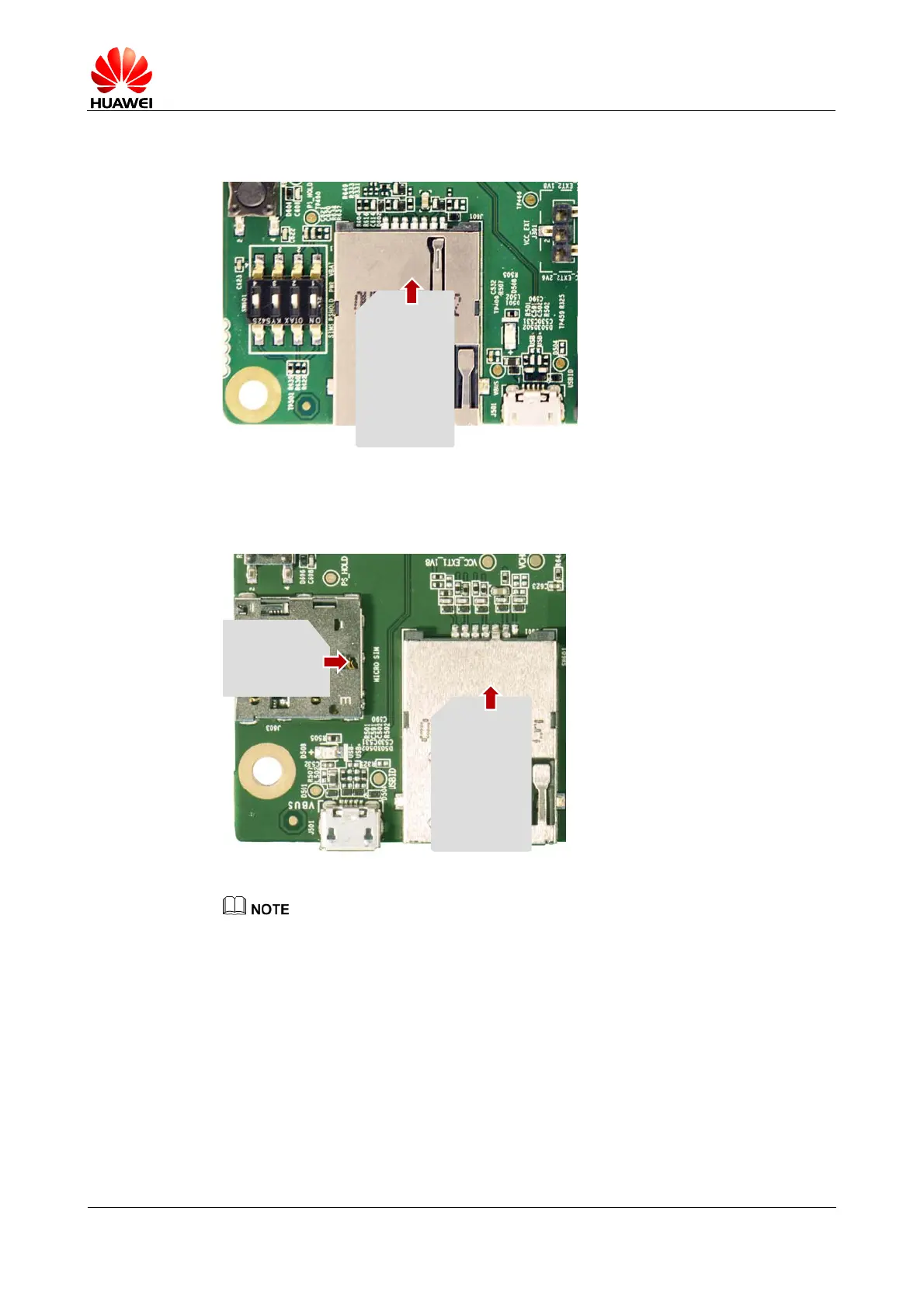HUAWEI 30 mm x 30 mm LGA Module
Development Kit Guide Installation and Use Guide
Issue 05 (2016-12-12)
Huawei Proprietary and Confidential
Copyright © Huawei Technologies Co., Ltd.
14
Figure 2-2 Inserting a standard SIM card into the SIM card socket (for the interface
board ML0ME909UM VER.B)
Figure 2-3 Inserting a standard SIM card or Micro SIM card into the standard SIM card
socket or the Micro SIM card socket (for the interface board 30X30LGADB VER.A)
You should not insert both cards anytime.
Step 3 The DVK provides three antenna interfaces.
If RF communication is required, connect the SMA connectors on the DVK to the
external antennas or a radio communication tester by using coaxial cables. The
external antennas should be assembled well before powering on the module.
Standard
SIM card
Standard
SIM card
Micro
SIM card
