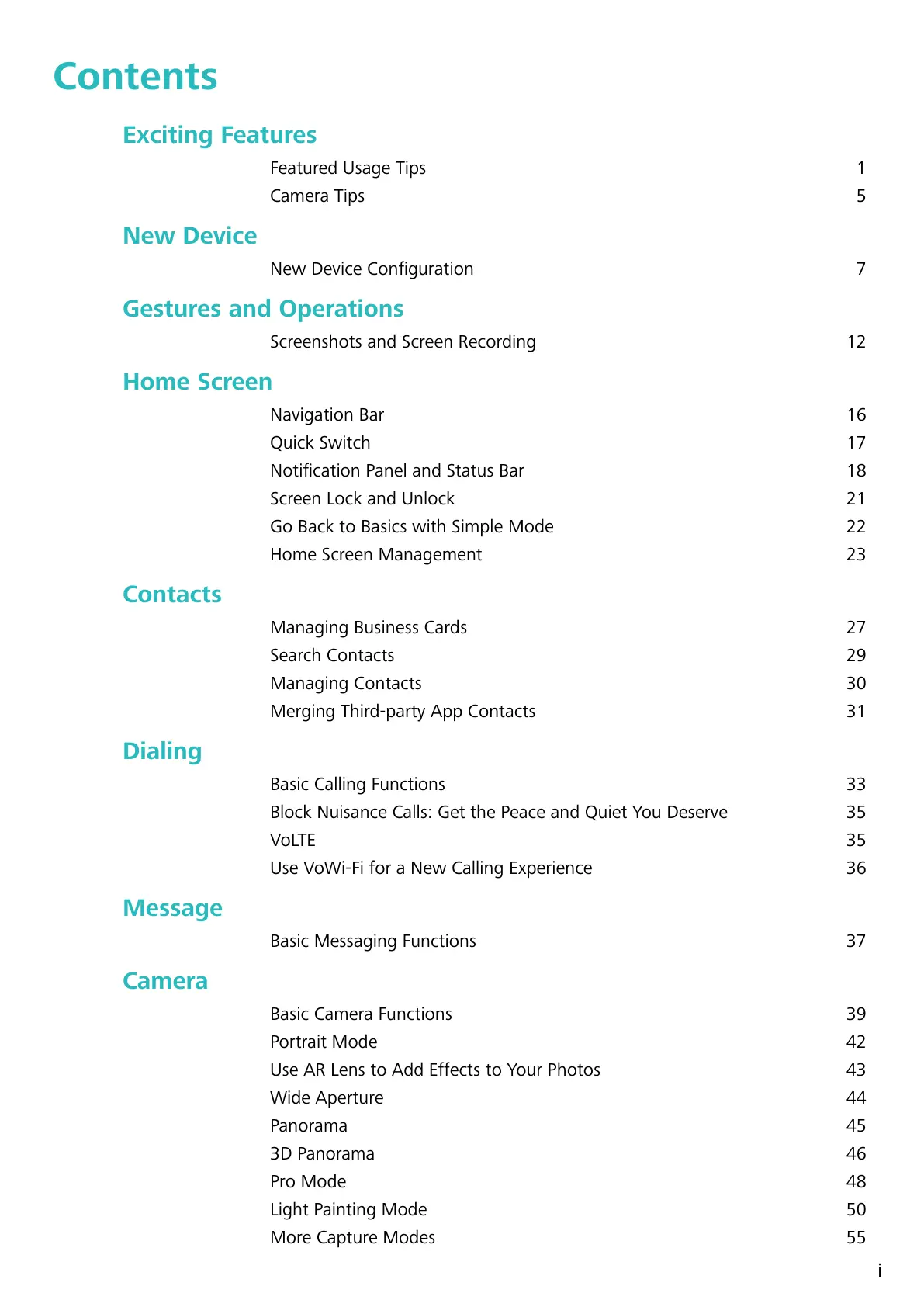Contents
Exciting Features
Featured Usage Tips 1
Camera Tips 5
New Device
New Device Conguration 7
Gestures and Operations
Screenshots and Screen Recording 12
Home Screen
Navigation Bar 16
Quick Switch 17
Notication Panel and Status Bar 18
Screen Lock and Unlock 21
Go Back to Basics with Simple Mode 22
Home Screen Management 23
Contacts
Managing Business Cards 27
Search Contacts 29
Managing Contacts 30
Merging Third-party App Contacts 31
Dialing
Basic Calling Functions 33
Block Nuisance Calls: Get the Peace and Quiet You Deserve 35
VoLTE 35
Use VoWi-Fi for a New Calling Experience 36
Message
Basic Messaging Functions 37
Camera
Basic Camera Functions 39
Portrait Mode 42
Use AR Lens to Add Effects to Your Photos 43
Wide Aperture 44
Panorama 45
3D Panorama 46
Pro Mode 48
Light Painting Mode 50
More Capture Modes 55
i