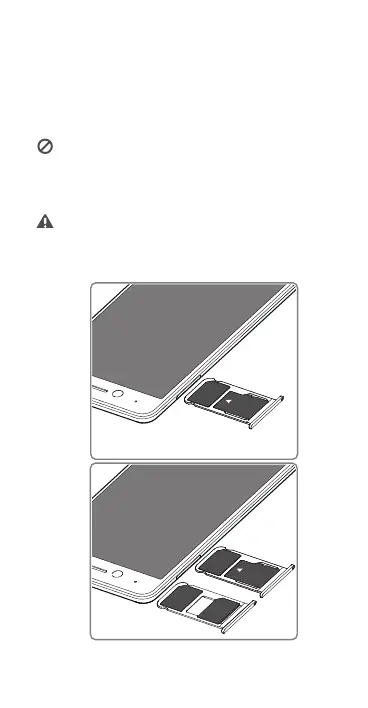27
Introduktion
Følg instruktionerne i de følgende illustrationer for at opsætte din
telefon. Indsæt eller fjern ikke et SIM-kort, mens telefonen er
tændt.
Udvis forsigtighed, når du bruger SIM-ejektorstiften, for at
undgå at skade fingrene eller telefonen. Opbevar stiften et
sikkert sted uden for rækkevidde af børn for at forhindre dem
i at sluge den eller komme til skade ved et uheld.
Indsæt SIM-kortet i det rigtige kortslot for at sikre, at
telefonen kan genkende det.
micro
SD
Nano-SIM
Nano-SIM
N
ano-
SIM
DIG-L21
microSD
Nano-SIM