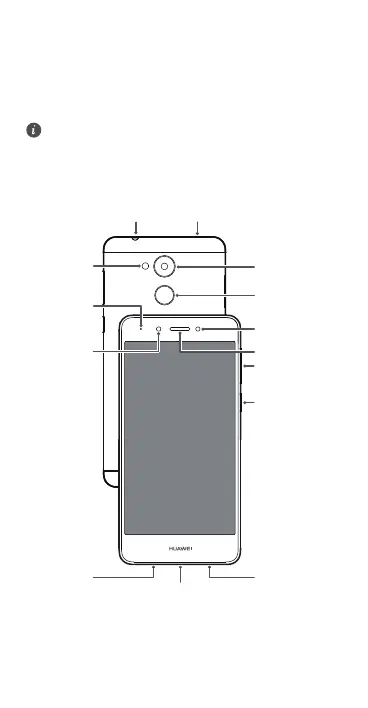2
Your phone at a glance
Before you start, let's take a look at your new phone.
Press and hold the power button to turn your phone on or off.
To forcibly restart your phone, press and hold the power
button until your phone vibrates.
4UOYKXKJ[IZOUTSOIXUVNUTK.KGJYKZPGIQ
)GSKXG
,RGYN
9ZGZ[Y
OTJOIGZUX
+GXVOKIK
3OIXU;9(VUXZ
3OIXUVNUTK
9VKGQKX
,XUTZ
IGSKXG
<UR[SK
H[ZZUT
6U]KXH[ZZUT
,OTMKXVXOTZ
YIGTTKX
2OMNZYKTYUX