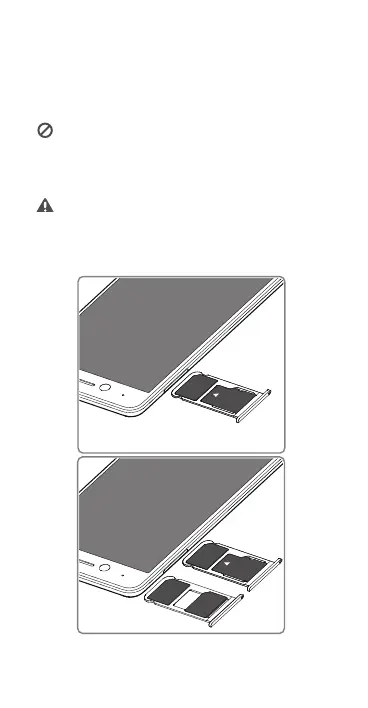35
Komme i gang
Følg instruksjonene i figurene nedenfor for å konfigurere
telefonen. Ikke sett inn eller ta ut SIM-kort mens telefonen er på.
Vær forsiktig når du bruker SIM-utløsningsnålen så du ikke
skader fingrene eller telefonen. Lagre utløsningsnålen på et
trygt sted og utilgjengelig for barn så de ikke kan svelge den
eller skade seg på annen måte.
Sett inn SIM-kortet i riktig kortspor slik at telefonen kan
kjenne det igjen.
micro
SD
Nano-SIM
Nano-SIM
N
ano-
SIM
DIG-L21
microSD
Nano-SIM