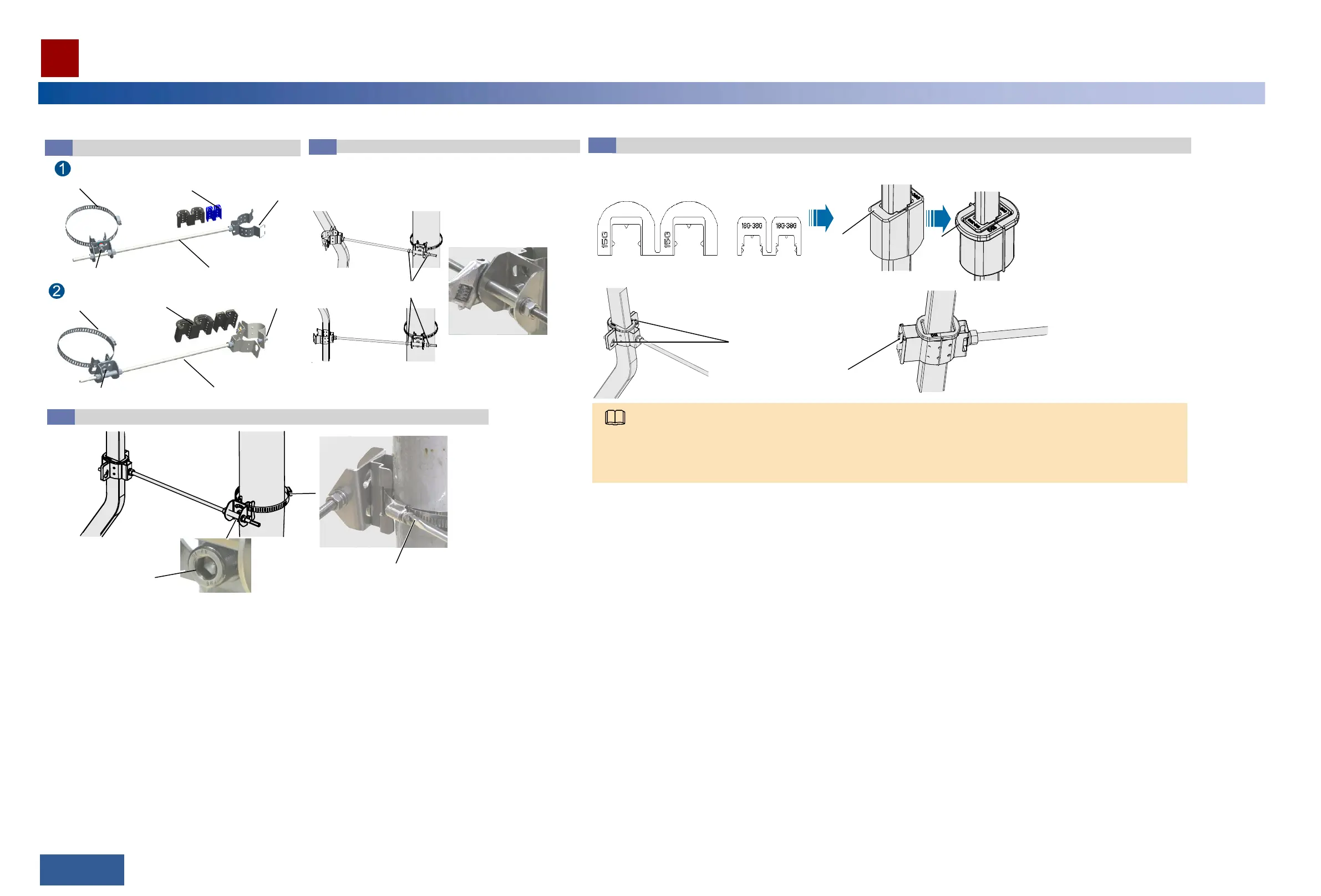Installation Reference
Installing the RTN 310
Use the hose clamp to install the flexible waveguide
fixing set on a pole and adjust the length of the strut
based on the installation position of the flexible
waveguide.
Components of a flexible waveguide fixing set
a
Strut
Adjustment nuts
Flexible
waveguide
sheath
Hose clamp
Fixing component
Hose clamp
Flexible
waveguide
clamp
Flexible
waveguide
sheath
Strut
Fixing component
Install the flexible waveguide fixing set on a pole.
b
Install a flexible waveguide fixing set.
Secure the flexible waveguide.
c
2. Secure the flexible waveguide using the fixing set.
1. To secure a flexible waveguide, install an 18G-42G flexible waveguide sheath onto the flexible waveguide, and then install a 15G
flexible waveguide sheath outside the 18G-42G flexible waveguide sheath.
Tighten the screws.
Tighten the flexible
waveguide clamp.
18G-38G
15G
When installing a 0.9 m flexible waveguide, attach a flexible waveguide fixing set to the middle of the flexible waveguide.
When installing a 1.2 m or 1.8 m flexible waveguide, attach two flexible waveguide fixing sets to the flexible waveguide so that the
flexible waveguide is evenly divided into three sections by the fixing sets.
Flat-head
screwdriver
Hex key
Tighten screws and adjustment nuts.
d
Flexible
waveguide
clamp
38/39 >>
NOTE
