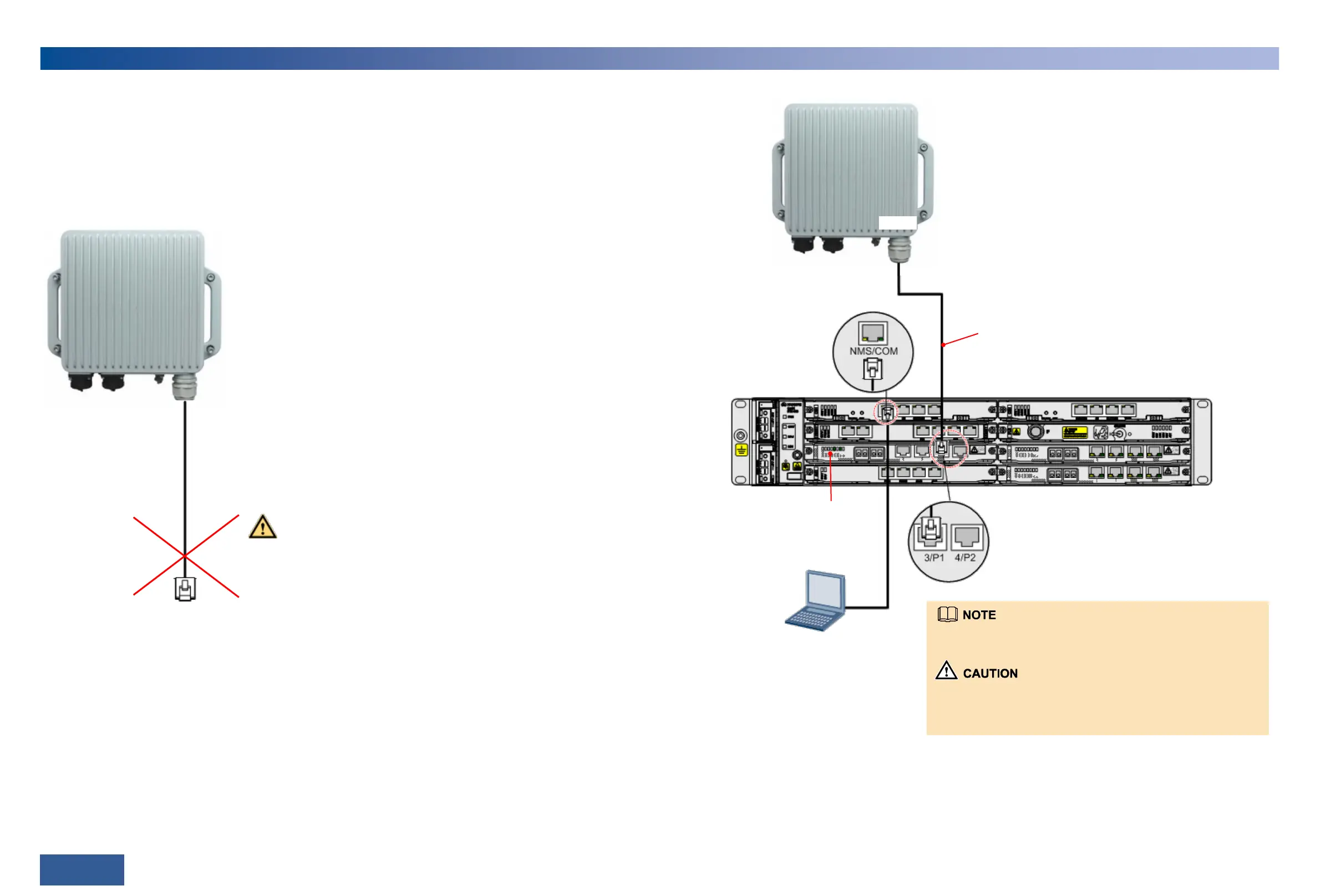04/05 >>
Safety Precautions
Avoiding leaving any Ethernet service cable unconnected
Do not leave any Ethernet service cable unconnected (see Figure 1).
If an Ethernet service port is not in use, remove the cable from it and fasten a PG cover or protective cover onto it.
Figure 1 Avoiding leaving any Ethernet
service cable unconnected
Do not leave any Ethernet
service cable unconnected.
DANGER
A P&E cable can be connected to a P&E port on the RTN 900.
When a P&E port on the RTN 900 is connected to a device other
than the RTN 310, the power over Ethernet function must be
disabled. Otherwise, the peer device may be damaged.
Power over Ethernet (working with the RTN 900)
Connected to the
NMS
EG4P board
P&E port (3/P1 and 4/P2)
P&E cable (outdoor
network cable with
shielded RJ45 connectors)
RTN 900
P&E
